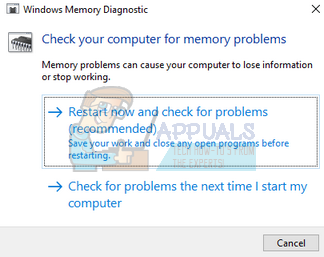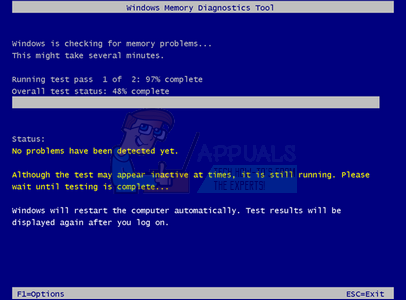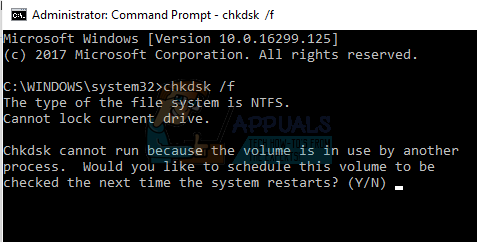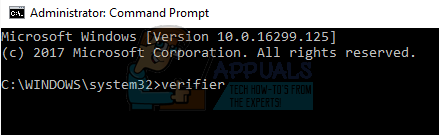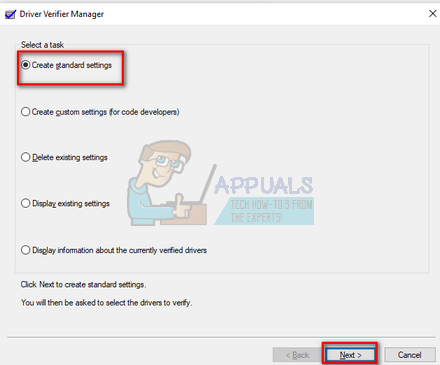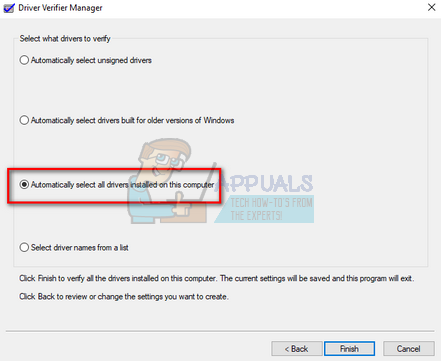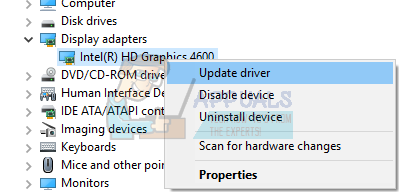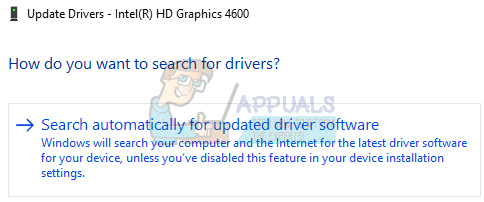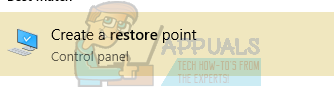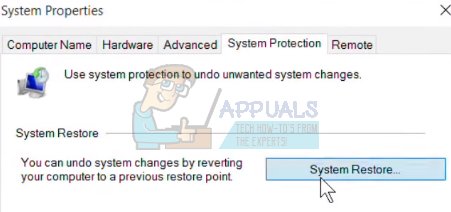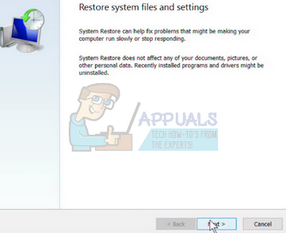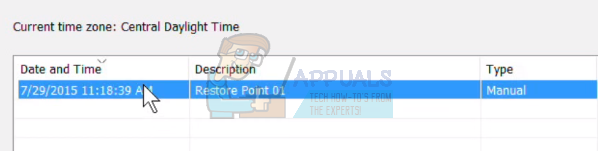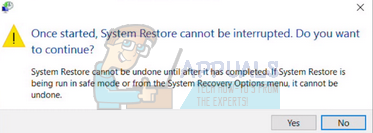This BSOD is a very common one so nothing to worry about. We have highlighted the workarounds to solve this problem. It is usually related to RAM or incorrect/outdated drivers etc. Follow the solutions listed below starting from the first one.
What to do if you get the PFN LIST CORRUPT Error?
1. Troubleshoot your PC/Laptop RAM
The first thing to do whenever you encounter this error is to check your RAM for any discrepancies. RAM (Random Access Memory) is a core part of your machine and if there is a problem with it, it may be the reason why you are getting this BSOD.
2. Diagnose your hard drive
Another issue due to which this error might emerge is because of bad sectors on your hard drive. It is possible that there are some discrepancies present due to which your Windows crashes every time it tries to access the information supposed to be contained in those sectors. We can try running the hard drive diagnostics and check if this helps. chkdsk /f Windows will now start checking your hard drive and automatically try fixing the errors. Note: If you experience a window like this, it means that the hard drive is currently in use (obviously, you are using the computer). Type “Y” and press Enter. Now restart your computer and upon the restart, the hard drive will be checked.
3. Check Drivers for Errors
We can use a tool developed by Microsoft to check for unusual behavior of the system and the hardware. In many cases, illegal actions of some system modules or the hardware can lead to the BSOD under discussion. Furthermore, if any driver is of incorrect configuration, this might be the problem. Do note that during this process, your system might crash so make sure that all your data is backed up safely. You can also create a restore point just in case. verifier
4. Update PC/Laptop Drivers
Outdated, broken or incompatible drivers also often cause the problem. The device drivers may not be installed properly or they might not be configured as expected. We can try updating the drivers automatically using the Windows Update (the first option when you click on “update drivers”). If you still don’t get the desired drivers installed, we can manually install the drivers after downloading them from the manufacturer’s site.
5. Disable Antivirus and other Applications
Another important cause of this BSOD is firewall applications. Many users reportedly said that Avast antivirus was causing all the trouble. Whenever it took any action whether manually or automatically, the computer crashed. You should disable/uninstall Avast before moving on to the system restore. Furthermore, you should also disable other applications (especially the ones which are monitoring your system such as CCleaner) and then check. These applications are known to cause problems as they interfere with system functions directly.
6. Restore your System to the last Restore point
If all the above methods don’t work, we can try restoring your system to the last system restore point. Save all your work correctly and backup any important data. Do note that all the changes to your system configurations after the last restore point will be removed.
You can learn more about system restore to gain more knowledge about what it does and what are the processes involved. Note: You should also try running Windows update to check if there are any updates available for your computer. If there are, perform the updates immediately and check if the error is fixed.
How to Fix ‘Access Control Entry is Corrupt’ Error on Windows?How to Fix the Steam Corrupt Disk Error on Windows?How to Fix the Payday 2 Settings File Corrupt Error on Windows?Fix: Windows Resource Protection Found Corrupt Files but was Unable to Fix