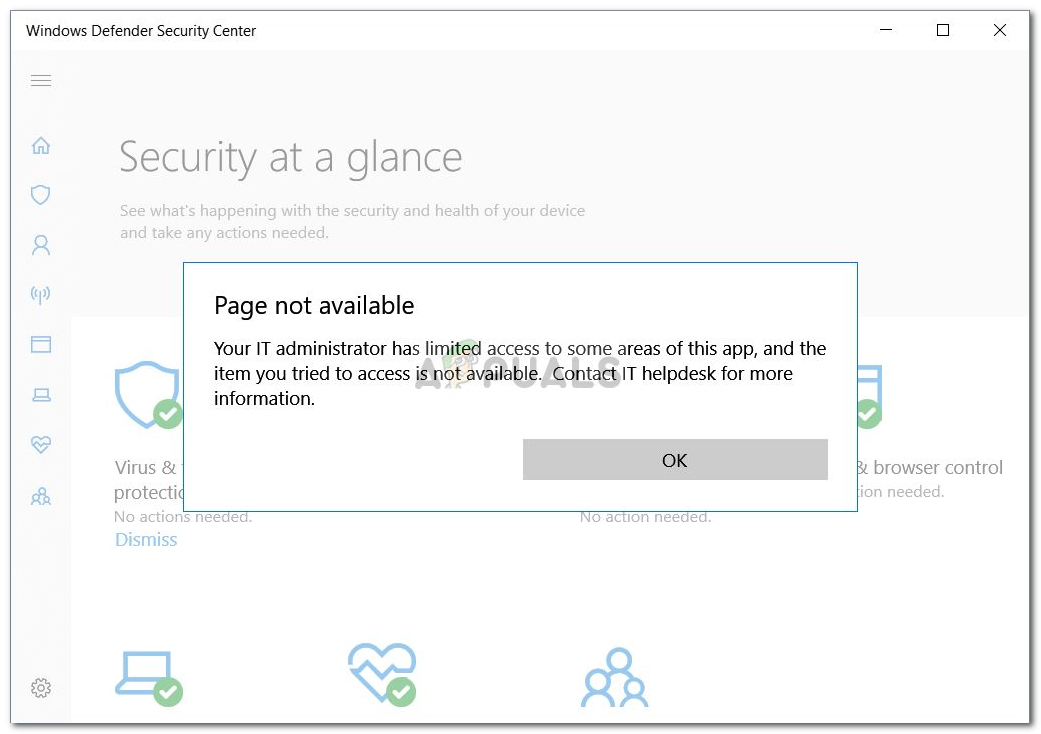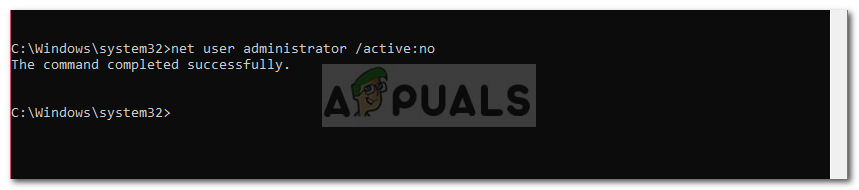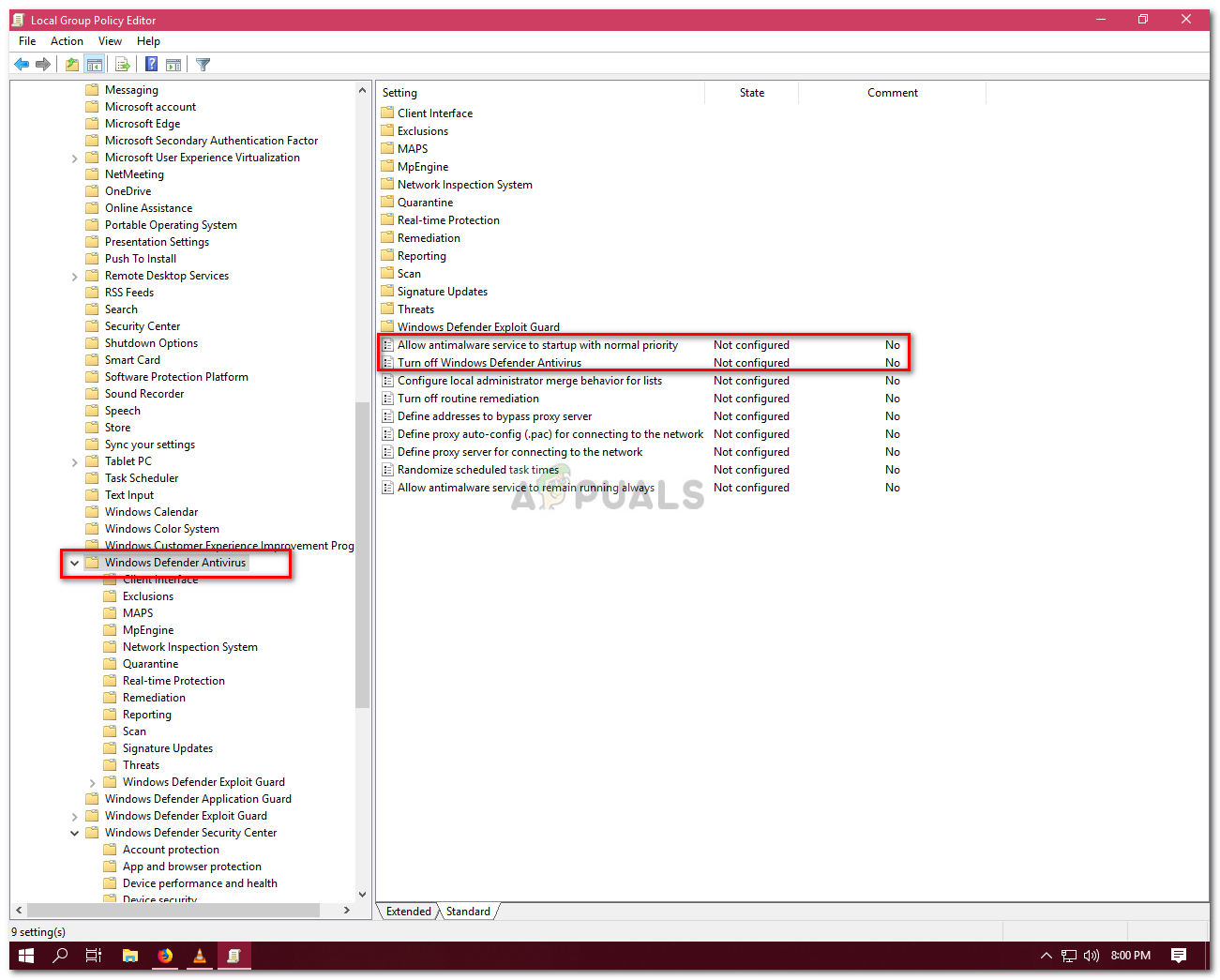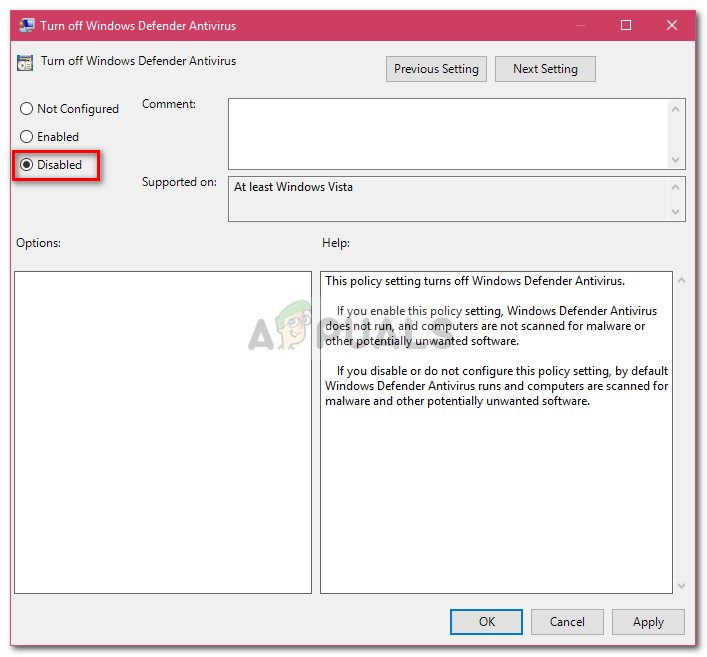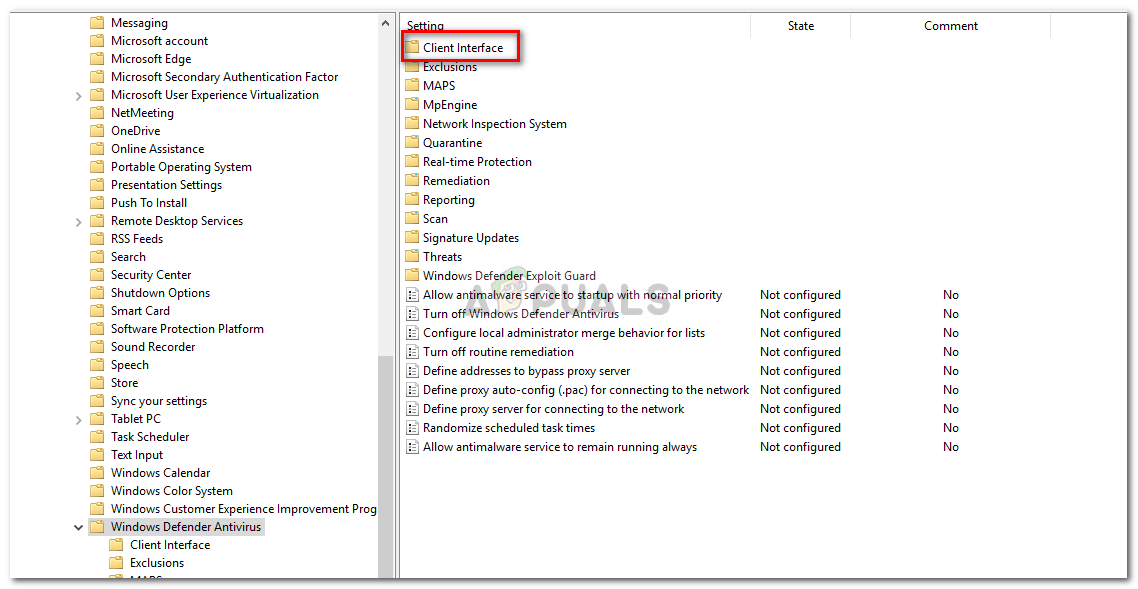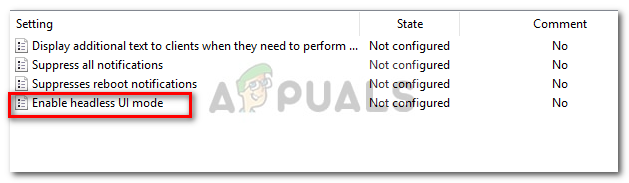As you can tell from the error itself, it pops up when you try to turn on Windows defender all the while not having the permissions to do it. There are a few ways you can implement to get this error sorted — so no need to worry about that.
What causes your IT Administrator has Limited Access on Windows 10?
The error refers to insufficient permissions which can be due to — To solve the error, go through the following solutions:-
Solution 1: Sign in as an Administrator
Before you try to turn on Windows Defender, make sure you are signed in as an Administrator. If you have multiple accounts created on your system, log in to the administrative account. If you use a guest or any other non-administrative account, it will result in the error popping up so make sure you’re clear there.
Solution 2: Remove your Antivirus
Another reason for the error appearing could be your third-party antivirus software that is installed on your system. It could potentially be interfering with your system and preventing you from turning on Windows Defender or it might’ve messed up with Windows Defender files due to which it is unable to start again. Therefore, make sure you’ve uninstalled your antivirus before trying to turn on the Windows Defender.
Solution 3: Using a Hidden Administrator Account
When you install Windows on your computer, a hidden administrator account is created automatically. This account is usually utilized by Microsoft Support or any other technicians when you report an error that you’re encountering to them. Hence, to make use of its privileges, use the account to turn on Windows Defender. Here’s how to log into it: Please make sure to avoid using the account under normal conditions as it can be risky. You can use the following command to make the account inactive:
Solution 4: Editing Group Policies
If you’ve set the ‘Turn off Windows Defender’ policy to ‘Enabled’, that could be one of the reasons the error is popping up. In such an event, you’ll have to edit the Group Policies. Here’s how to do it:
FIX: Account has been disabled. Please see your System AdministratorFix: Windows 10 Limited ConnectivityHow to Fix ‘The Resource Is Being Rate Limited’ Error on Discord?Fix: Exchange administrator has made a change that requires you to quit and…