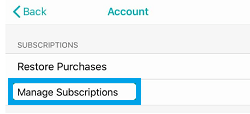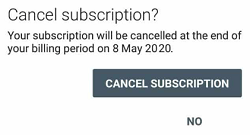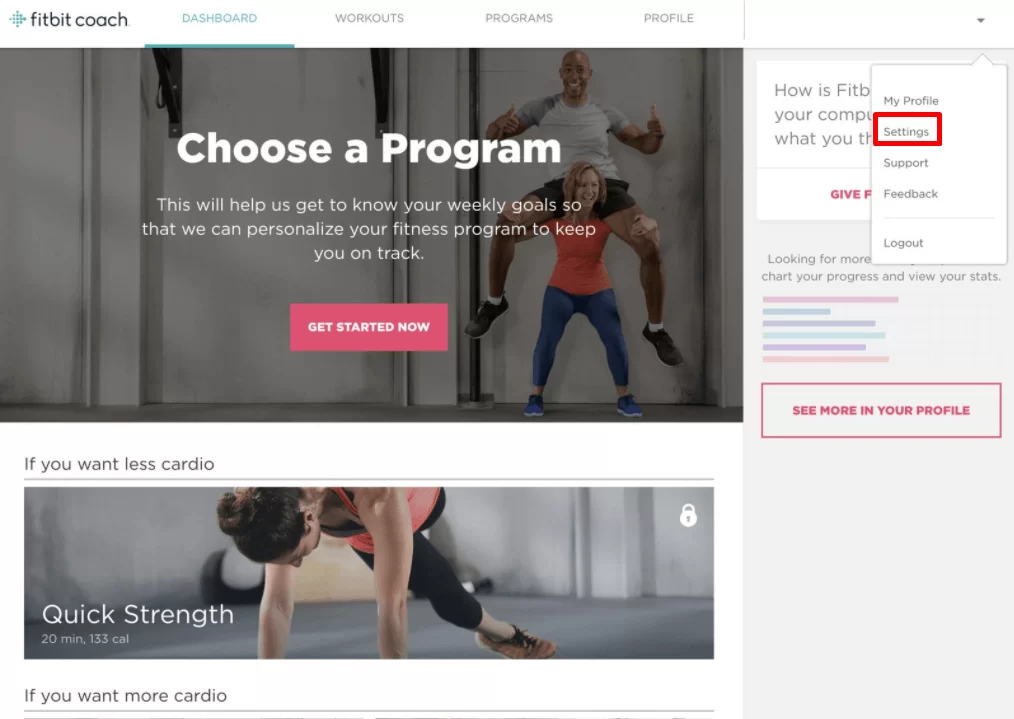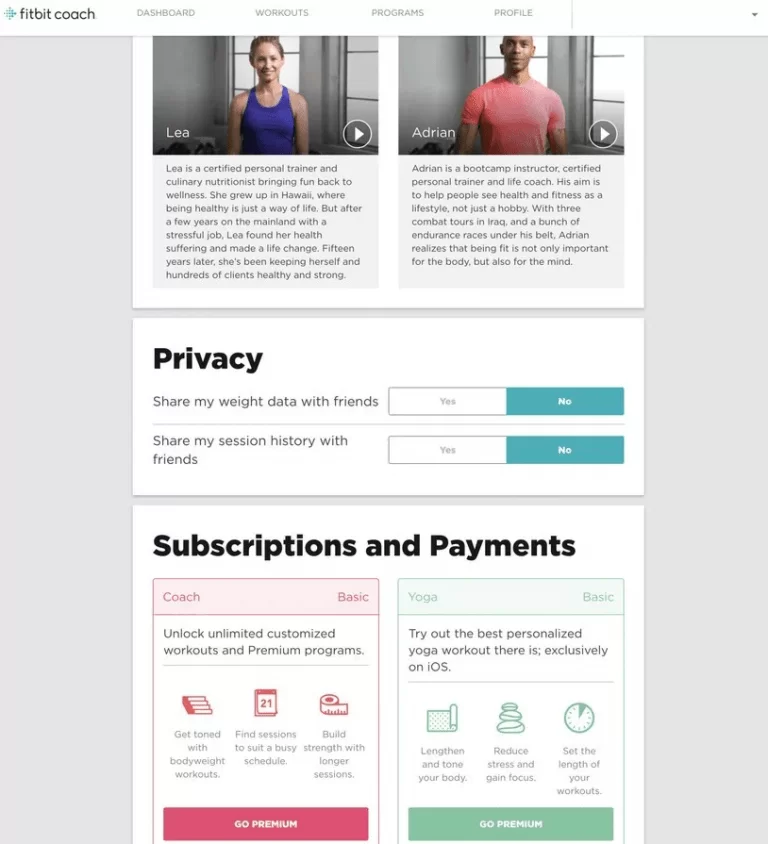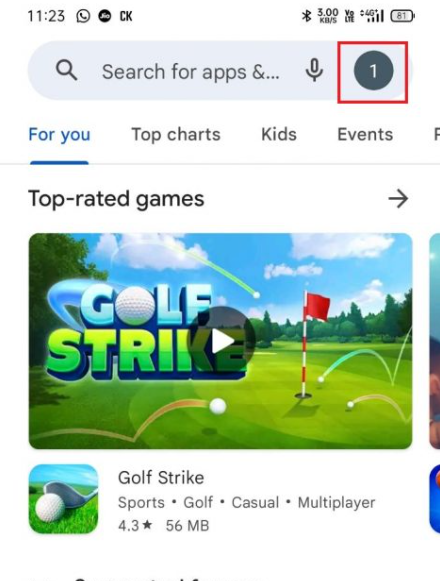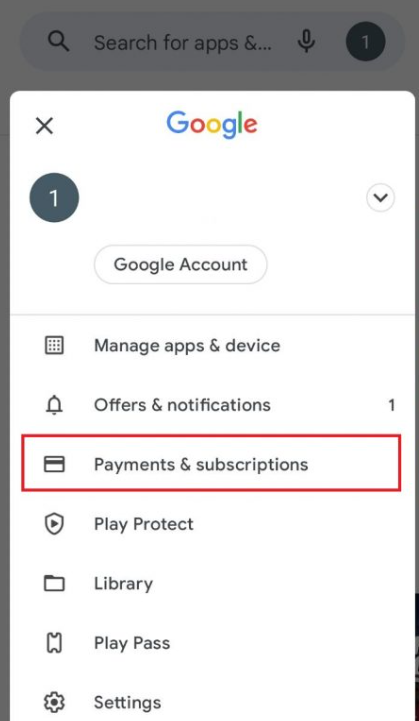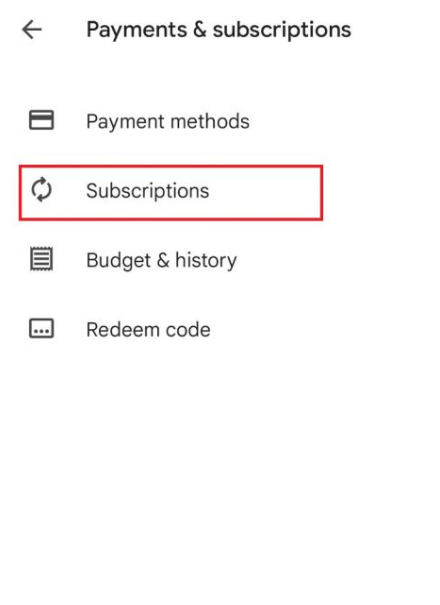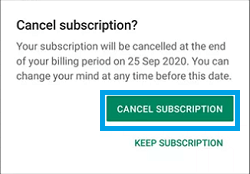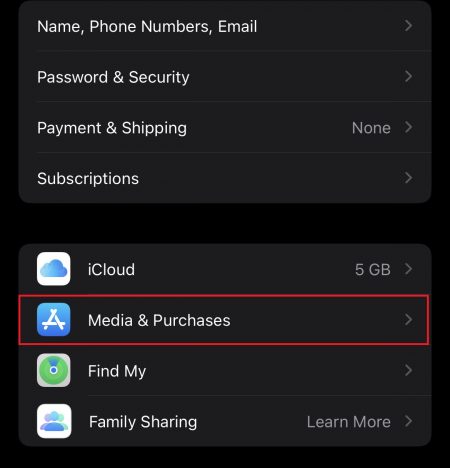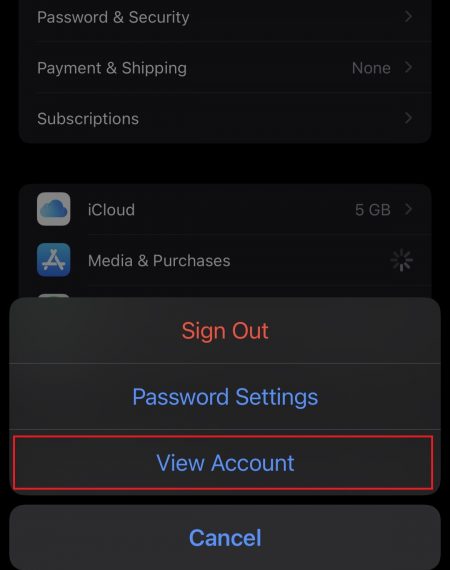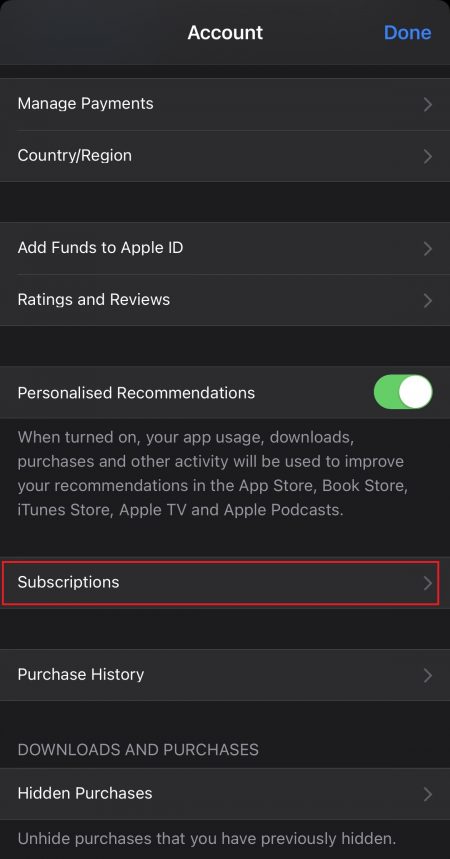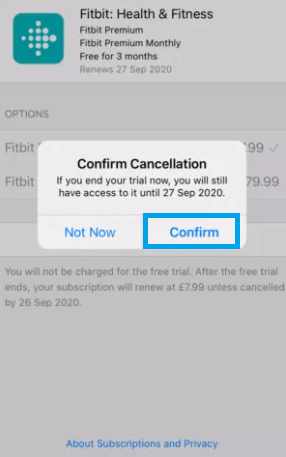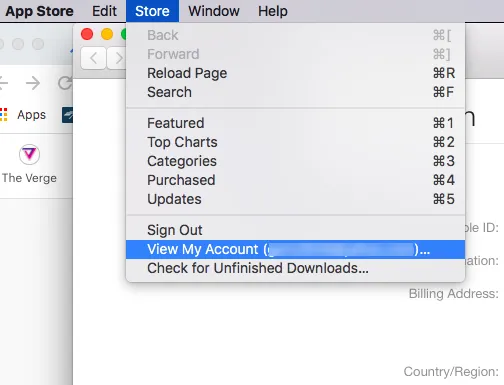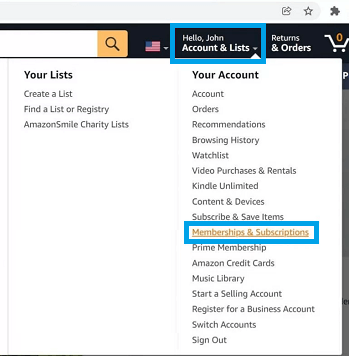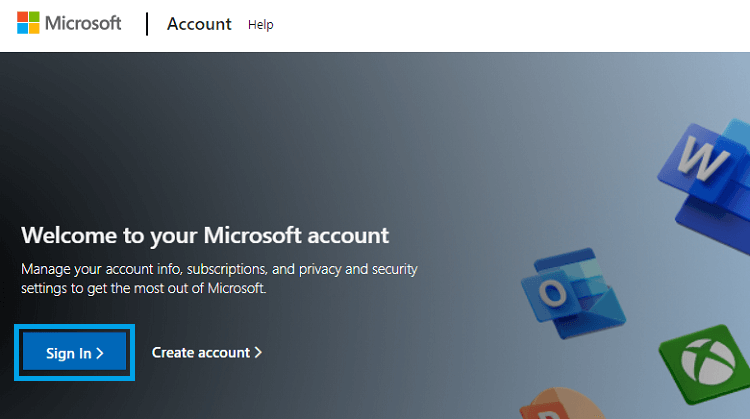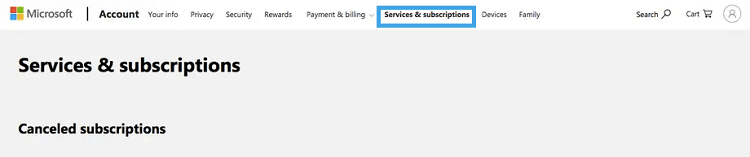How to Cancel Fitbit Subscription on Fitbit App
- Launch the Fitbit app on your Android or iOS smartphone.
- Tap the Today tab and Select your Profile picture.
- Navigate to the option Account settings and click it.
- Under Subscriptions, click the option Manage Subscriptions.
- Now tap the option Fitbit Premium Subscription.
- Hit the option Cancel Subscription and follow the on-screen instructions to cancel the subscription.
How to Cancel Fitbit Premium on Fitbit Website
Visit the official website of Fitbit from your smartphone or computer web browser.
Sign in to your account using your Email Address and Password.
Tap the Profile icon at the top.
Click the option Settings from the drop-down.
On the Settings screen, scroll down and move to the Subscriptions and Payments.
Navigate to your Plan and tap Edit.
Finally, click the option Cancel Subscription to cancel the subscription.
How to Cancel Fitbit Subscription on Android Smartphone [Play Store]
If you have bought the subscription via Google Play Store, follow the steps given below to cancel the Fitbit premium.
- Launch the Google Play Store on your Android smartphone.
- Hit the Profile icon displayed at the top.
- Locate and tap the option Payment & Subscriptions.
- Scroll down and click Subscriptions.
- From the list of apps, tap the Fitbit app.
- Hit the option Cancel Subscription to cancel your Fitbit premium plan.
- Tap the option Cancel Subscription again to complete your cancellation.
How to Cancel Fitbit Subscription on Apple
Refer to the steps given below if you have purchased the subscription through App Store on your iPhone or Mac.
On iPhone
- Unlock your iPhone and launch the Settings app.
- Hit the Apple ID exhibited at the top.
- Locate the option Media & Purchases and click it.
- On the pop-up menu, click the option View Account.
- Enter your Apple ID password and tap Sign-in.
- Scroll down to the bottom and tap the option Subscriptions.
- Tap the Fitbit app from the apps list and click Cancel Subscription.
- Finally, select the option Confirm to cancel your Fitbit premium.
On Mac
- Launch the App Store on your Mac and sign in to your account.
- Select the option Store on the menu bar.
- Tap the option View My Account from the drop-down menu.
- Navigate to the Manage tab and hit the option Manage Subscription.
- Navigate to Fitbit and select it.
- Tap Cancel Subscription and follow the on-screen prompts to cancel your Fitbit premium subscription.
- Sign in to your account using the required login credentials.
- Click Account & Lists option at the top.
- Select Memberships and Subscriptions from the drop-down.
- Navigate to Fitbit from the list of memberships.
- Click on the Manage Subscription button near Fitbit.
- Choose Cancel Subscription and complete the cancellation process by following the on-screen instructions.
How to Cancel Fitbit Subscription on Microsoft Store
- Go to the Microsoft official website.
- Click the Sign in button and enter your Microsoft account credentials.
- Choose Services and Subscriptions from the menu bar.
- Scroll down and tap Fitbit.
- Click on the Manage button.
- Now select Cancel Subscription and proceed with the on-screen prompts to cancel your Fitbit premium.
How to Cancel Fitbit Subscription via Phone Call
You can also cancel the premium plan by contacting the customer executive. Dial the number (877) 623-4997 on your phone and call the customer executive. Follow the instructions given in the call and ask the customer executive to cancel your Fitbit premium. The customer executive will verify the details and will cancel your subscription.
Other Subscription Cancellation Guides:
How to Cancel Planet Fitness MembershipHow to Cancel Avatarify SubscriptionHow to Cancel Patreon MembershipHow to Cancel Pandora Subscription