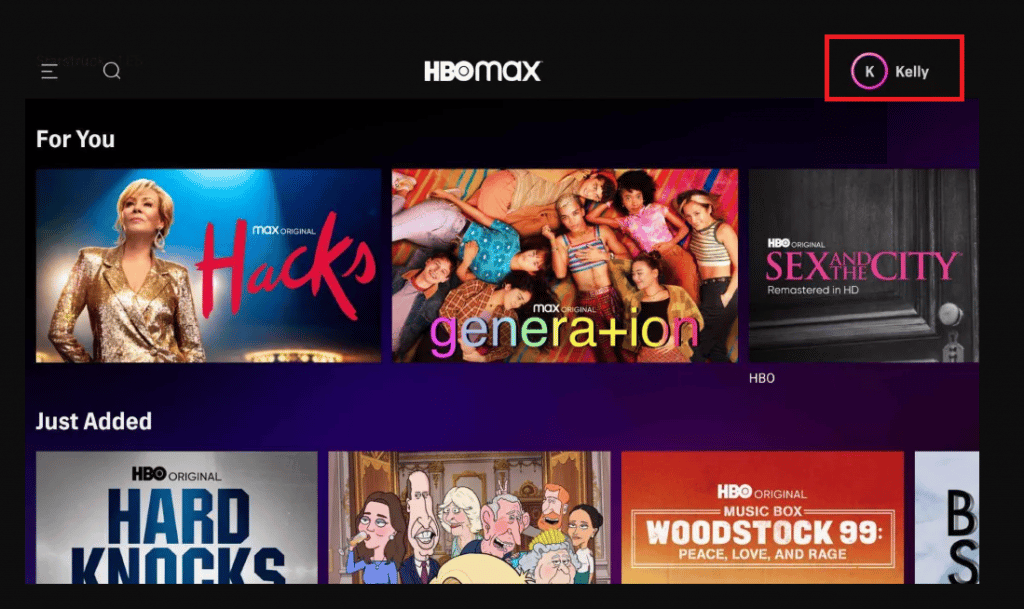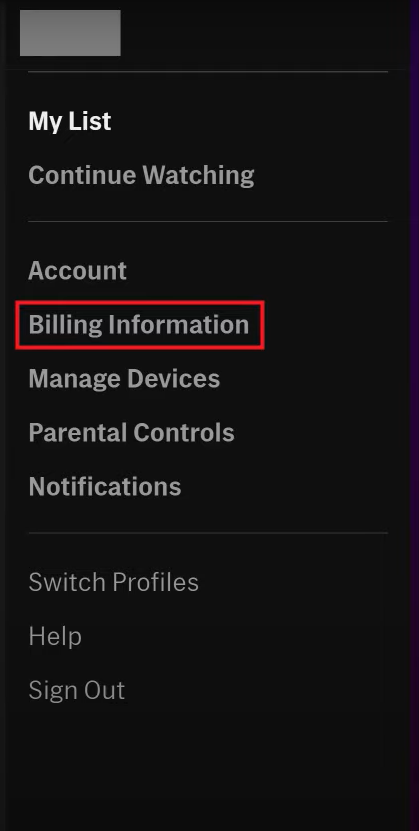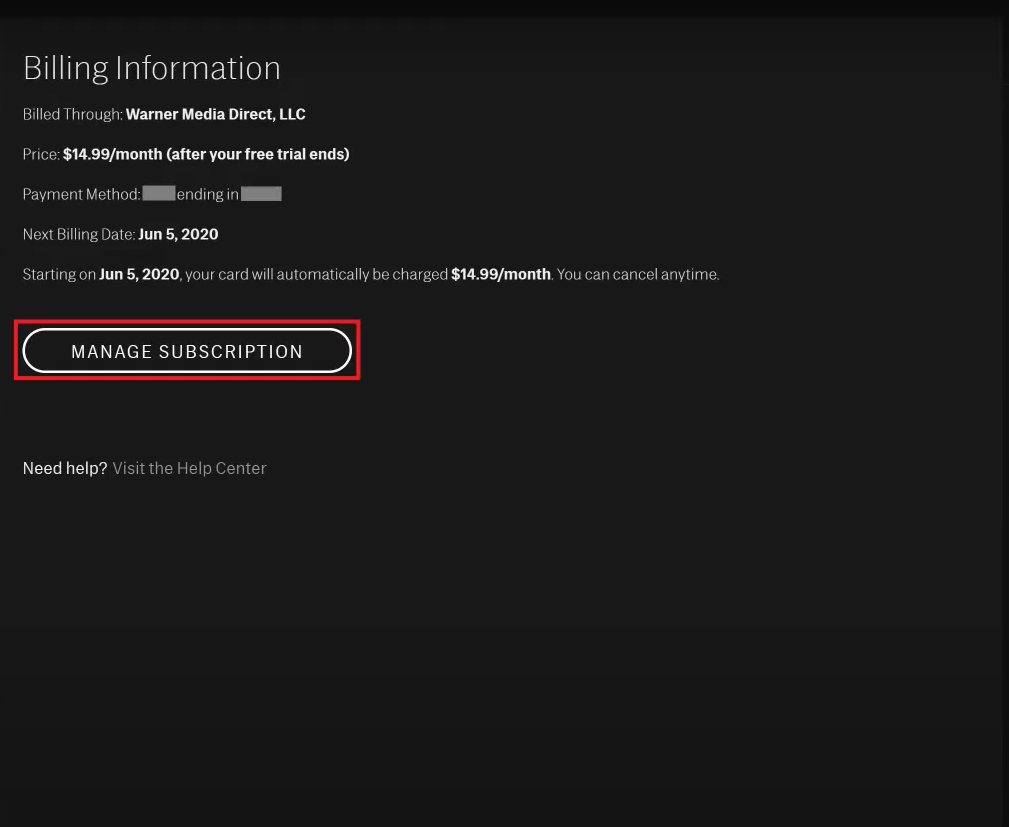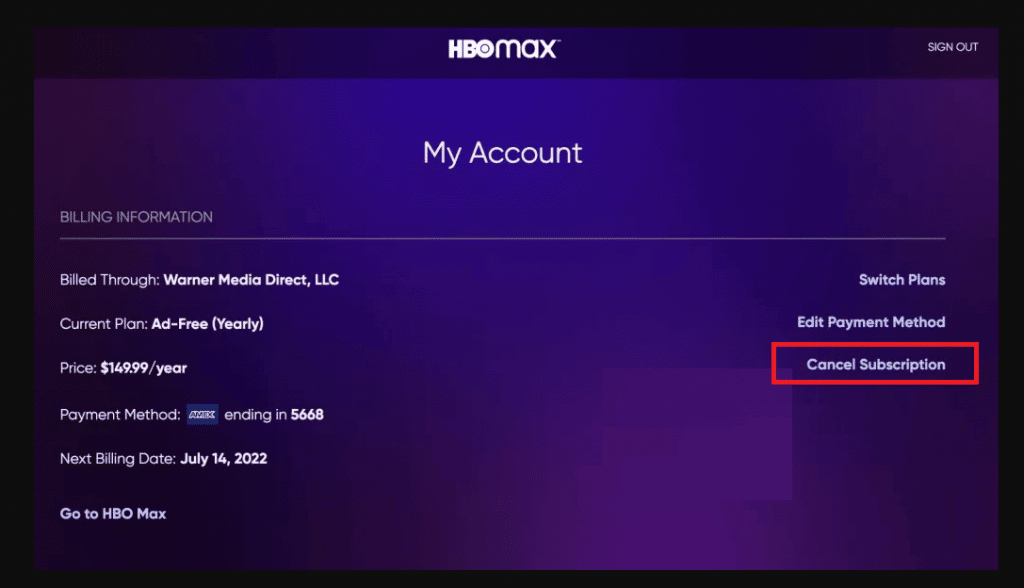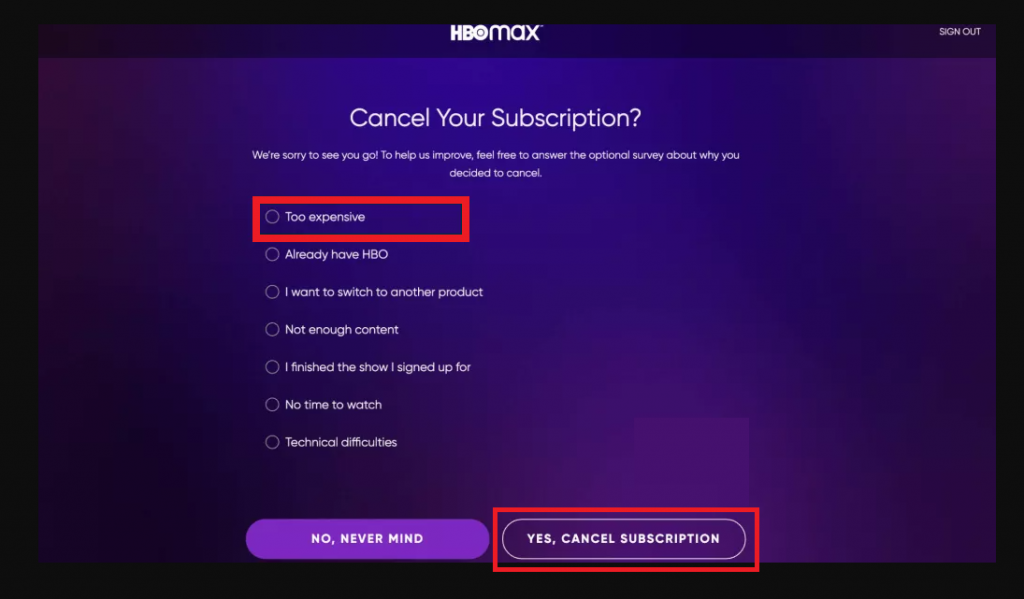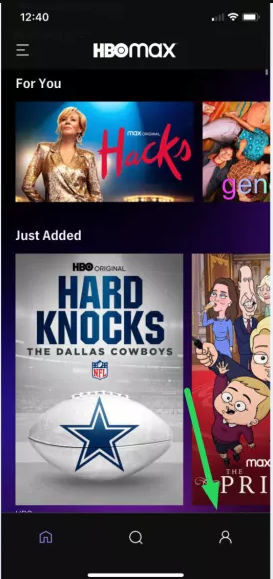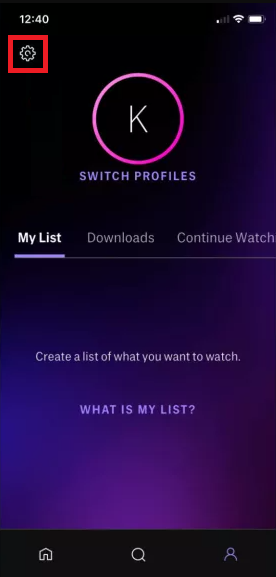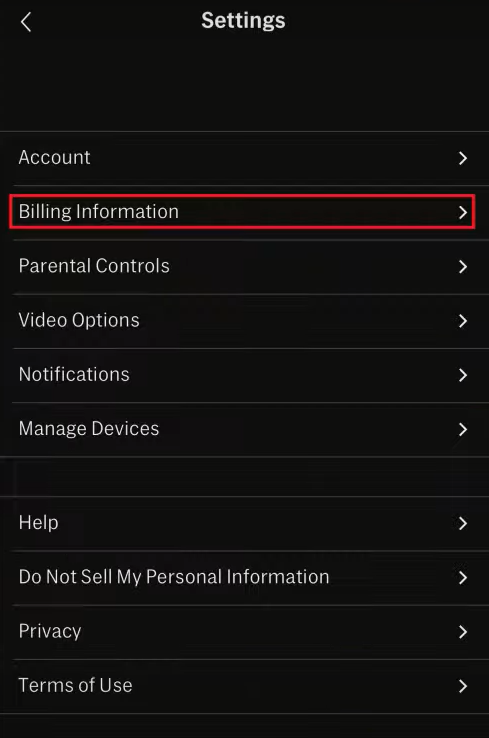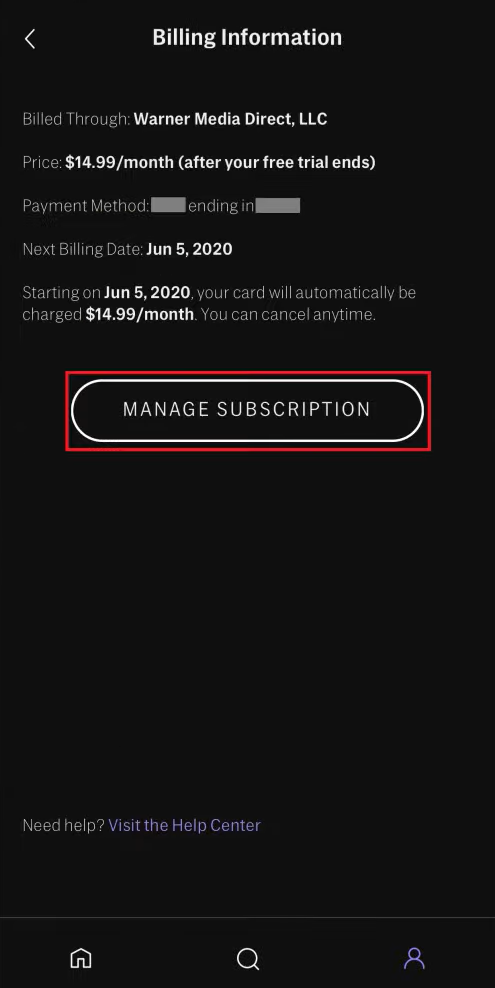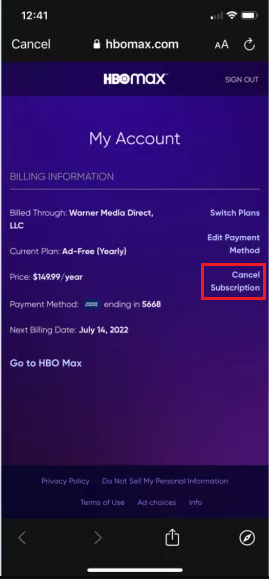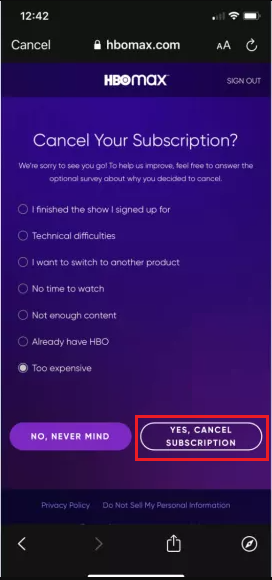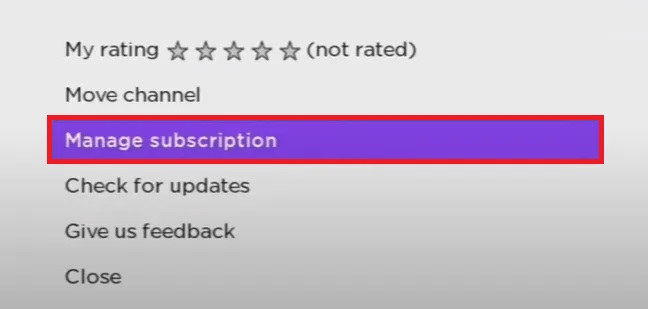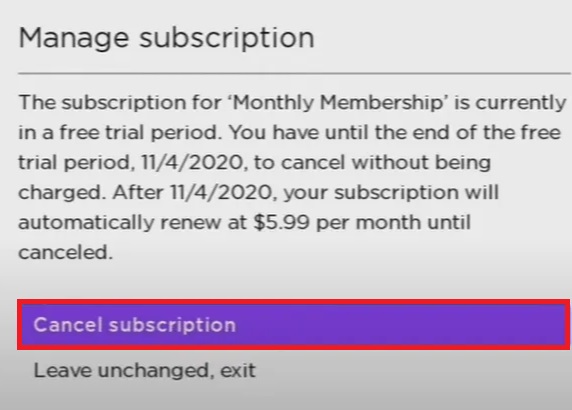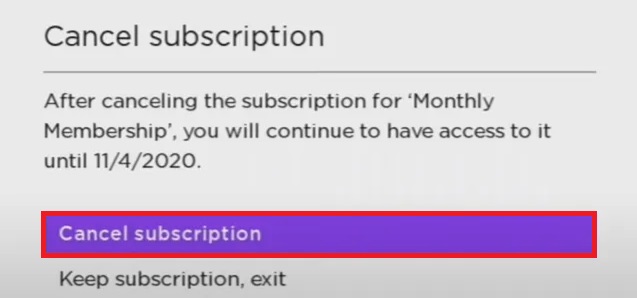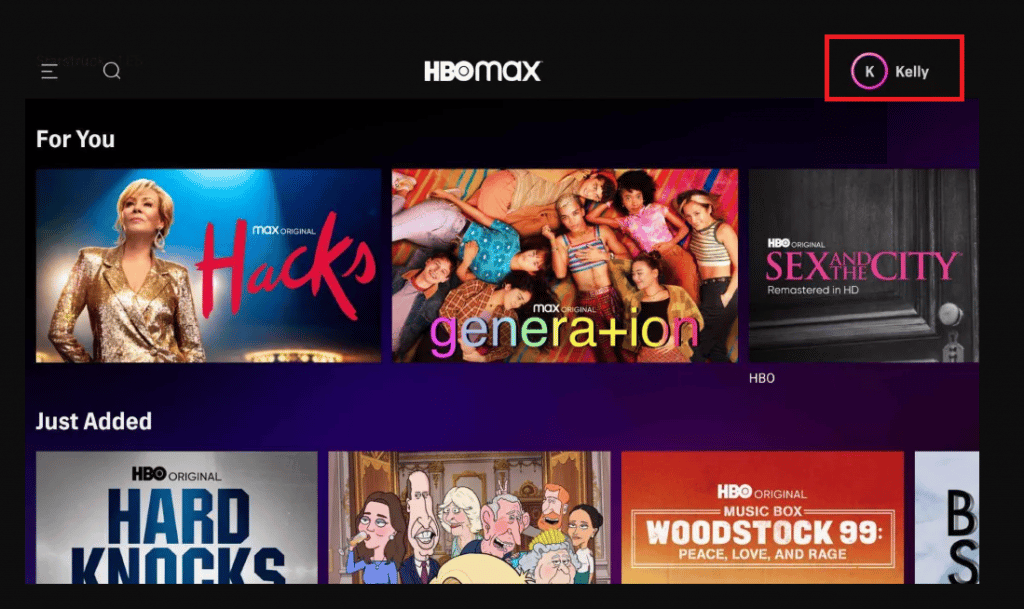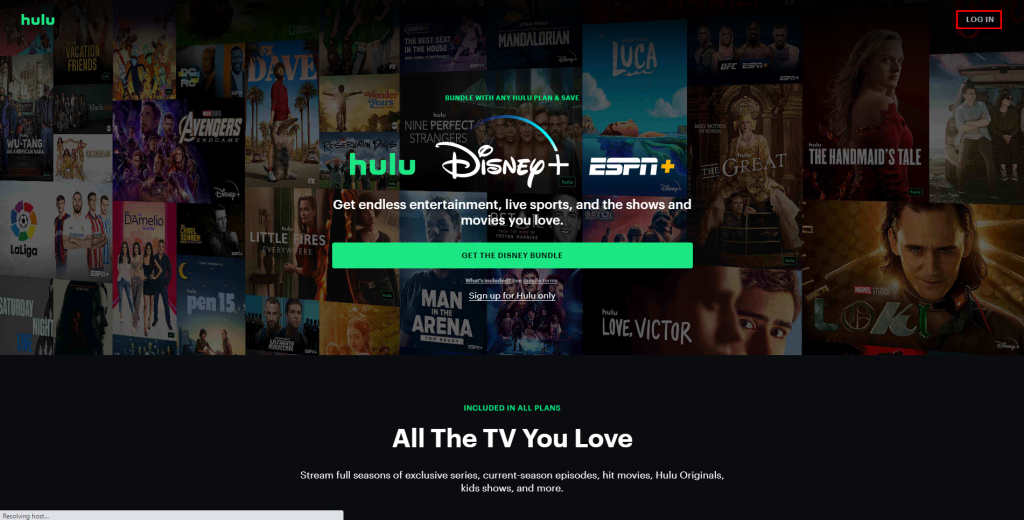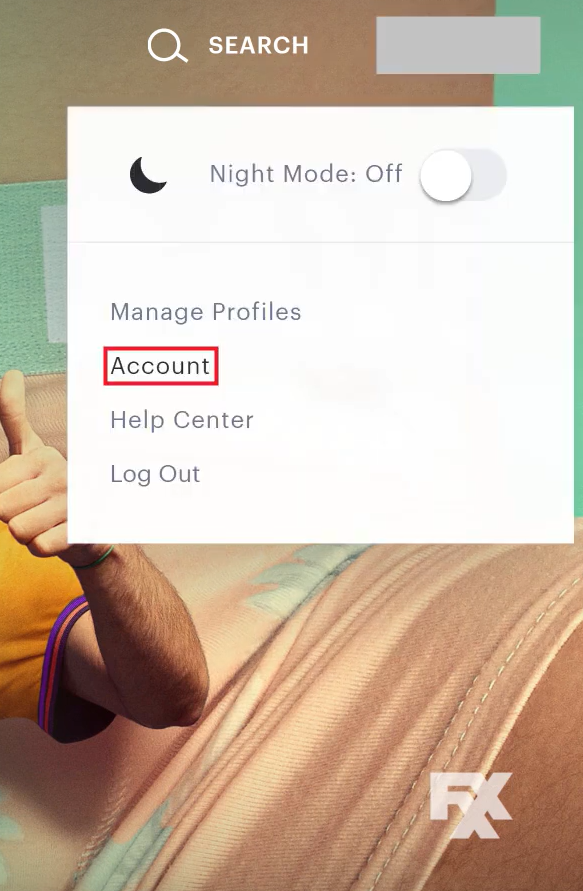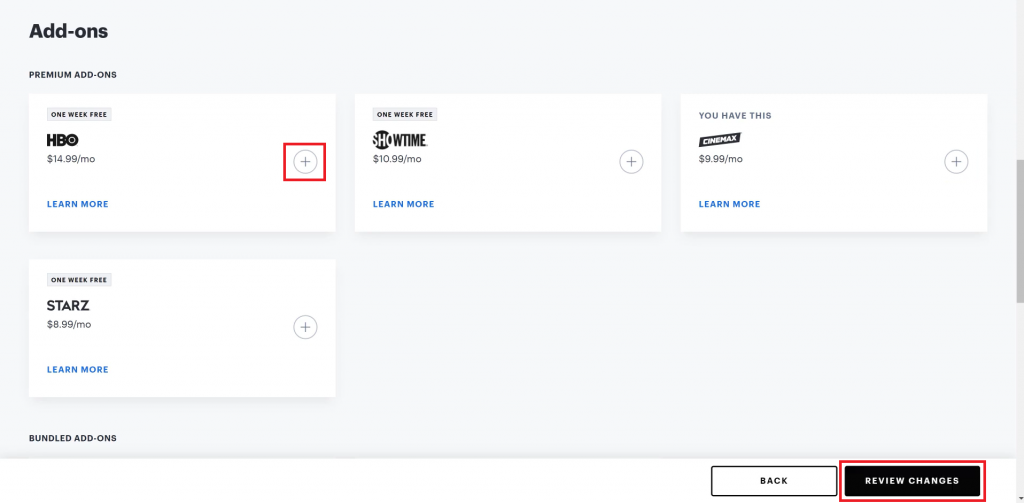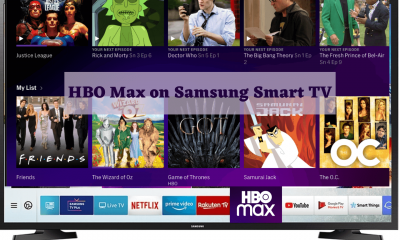If you think the subscription cost is too high or planning to switch to other streaming services like Netflix, then you might need to cancel the HBO Max premium before the end of the billing period. There are different ways to cancel HBO Max premium. The easiest way to cancel the subscription is through the HBO Max website or the HBO Max app.
How to Cancel HBO Max Subscription on HBO Max Website
(1) Open a browser on your Windows PC or Mac. (2) Go to the official HBO Max website. (3) Select the Login button and enter your account credentials. (4) Once signed in, click the Profile name at the top right corner. (5) Select the option Billing Information on the profile page. (6) Select Manage Subscription. (7) On the next page, hit on the option Cancel Subscription. (8) Select a reason for canceling the subscription and click on Yes, Cancel Subscription.
How to Cancel HBO Max Subscription on HBO Max App
(1) Launch the HBO Max app on Android or iOS devices. (2) Tap on the Account icon at the bottom right corner. (3) On your Account section, click the Settings icon at the top left. (4) Locate and select the option Billing Information. (5) Click on Manage Subscription. (6) Tap the option Cancel Subscription below Edit Payment method. (7) Select the reason for canceling the subscription and click on Yes, Cancel Subscription. (8) You have successfully canceled your HBO Max subscription on the HBO Max app.
How to Cancel HBO Max on Roku Device
(1) Turn On your Roku device and press the Home button on your Roku remote. (2) Navigate to the HBO Max app on the home screen. (3) Press the * symbol button on the Roku remote. (4) Select the option Manage subscription in the popup. (5) Click on the option Cancel Subscription. (6) Again, tap Cancel Subscription to cancel the HBO Max subscription on Roku.
How to Cancel HBO Max via Service Providers
If you have subscribed to HBO Max via any service provider, then refer to the below steps to cancel the subscription. (1) Open a browser on your PC and log in to the HBO Max website (www.hbomax.com). (2) Click on the Profile icon at the top right corner. (3) Select the option Billing Information to manage your Subscription. (4) On the next page, click on your provider’s name. (5) Now, you will be directed to the provider’s website. Here, follow the instructions displayed on the screen to cancel the HBO Max premium.
How to Cancel HBO Max Subscription on Hulu
If you have added the HBO Max channel add-on on Hulu, you need to cancel your HBO Max subscription from the Hulu account. (1) Open a browser on your PC. (2) Search and navigate to the Hulu website. (3) Click on the Log In button at the top right corner and enter the required login credentials. (4) Select the Profile icon and click the option Account from the drop-down menu. (5) Click on the option Manage add-ons under Your Subscription. (6) Tap the + icon near the HBO Max and select the Review Changes option. (7) Finally, click on the Submit button to cancel the HBO Max premium.
Subscription Cancellation Guide of Other Streaming Services:
How to Cancel Netflix SubscriptionHow to Cancel Hulu SubscriptionHow to Cancel Peacock TV Subscription