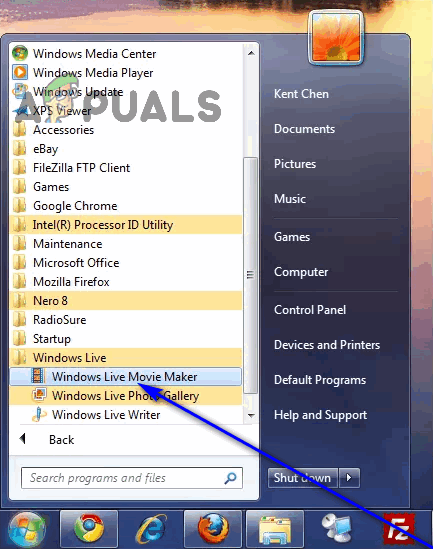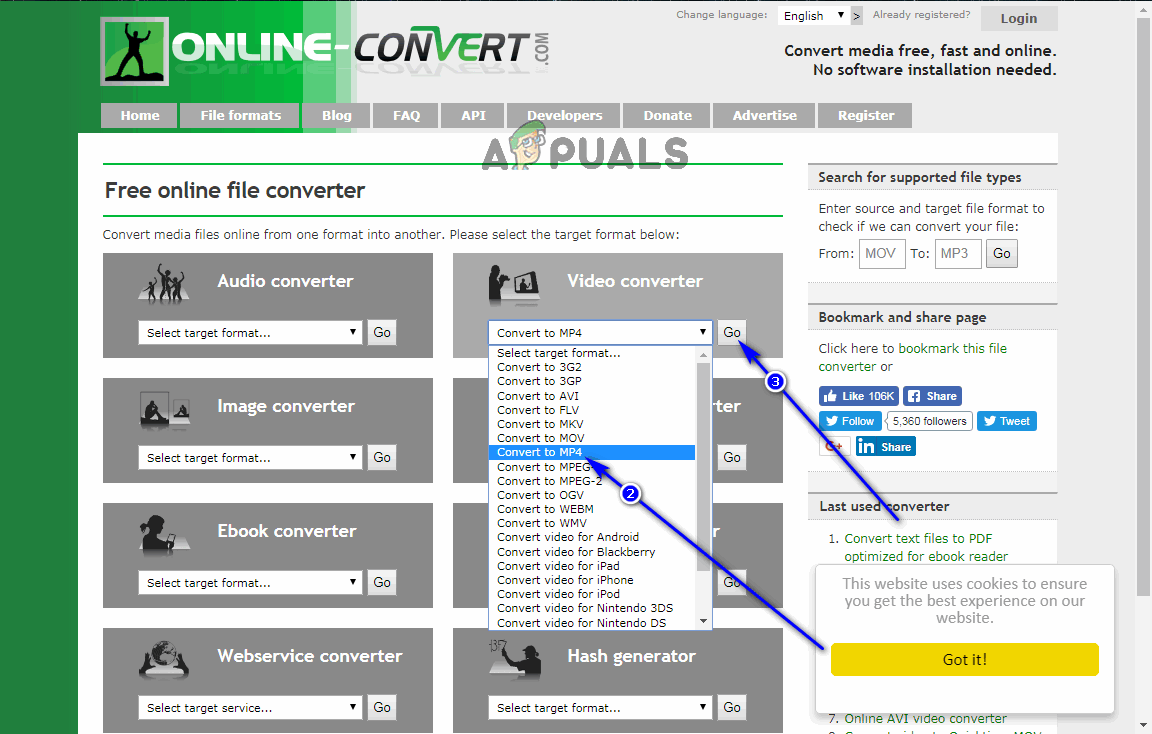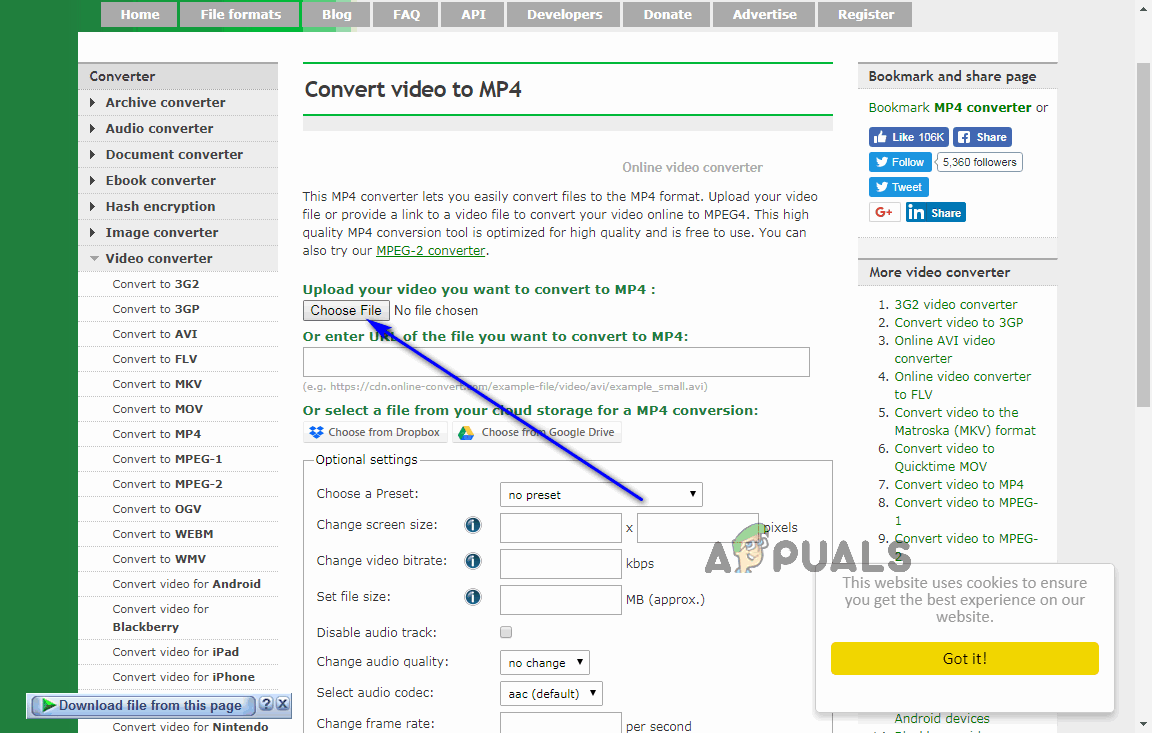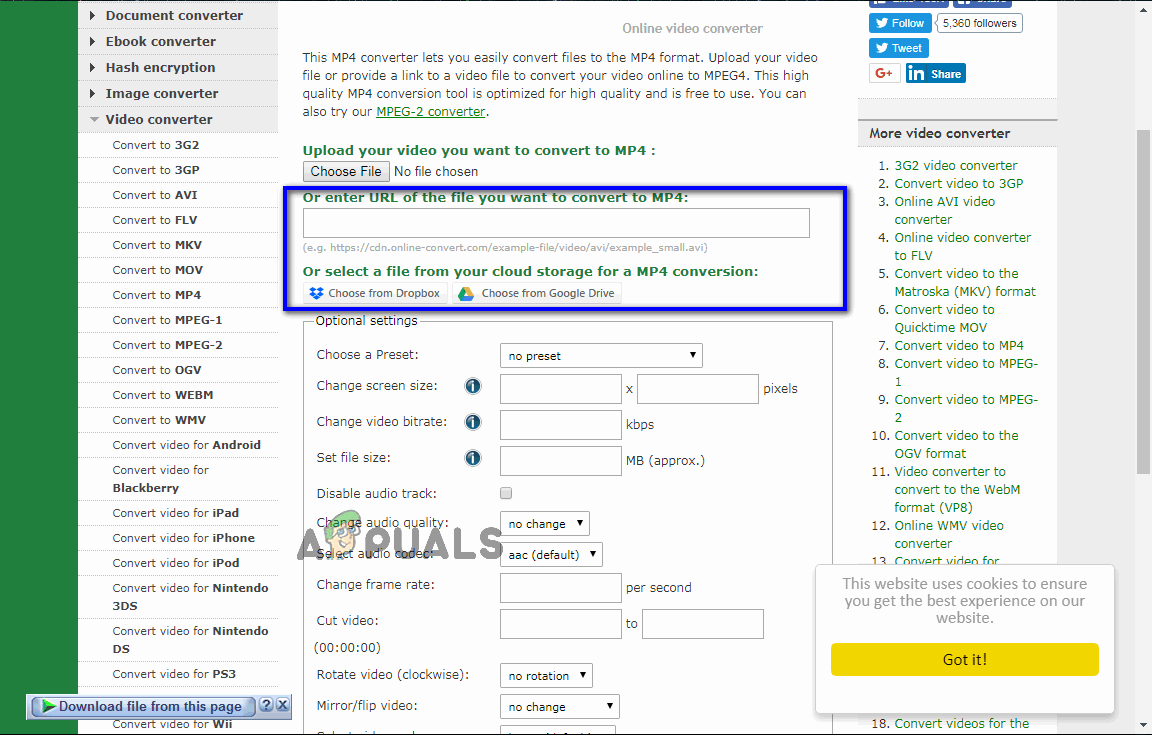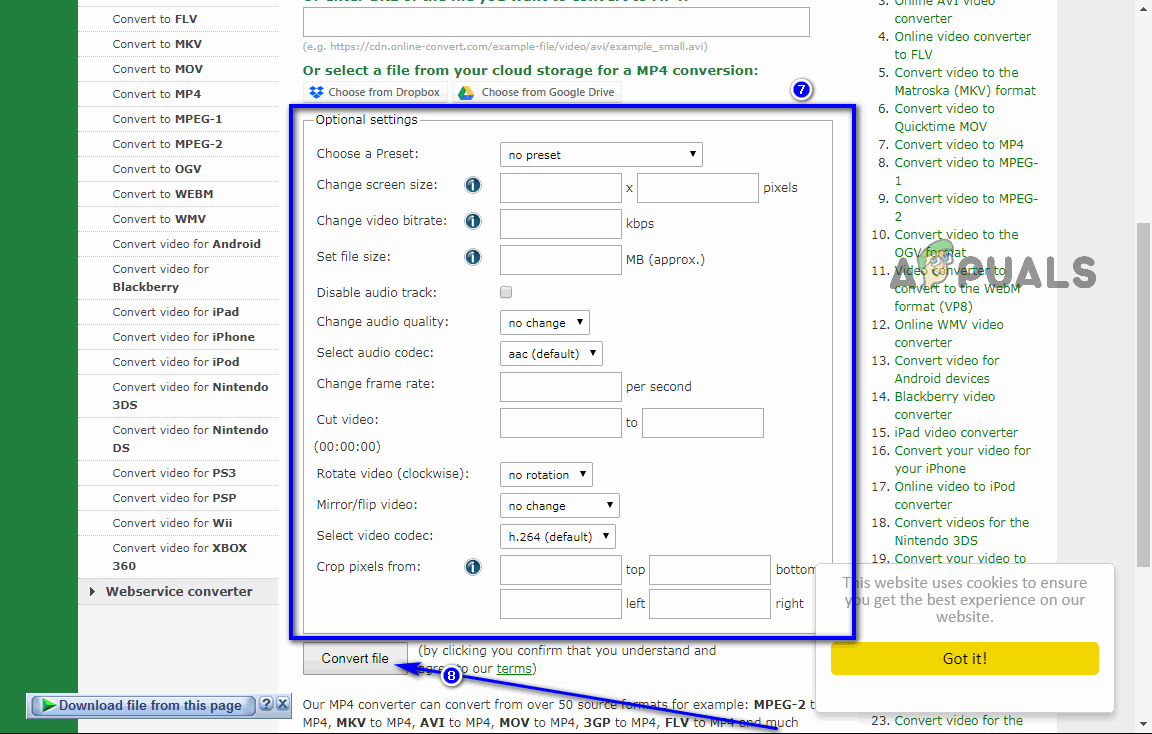You can’t transfer WLMP files to any device or computer that doesn’t run on the Windows Operating System and doesn’t have Windows Live Movie Maker and have the file actually play. That being the case, the .WLMP file format is among the least desired video file formats in existence. Users often want to convert WLMP files into actual video files so that they can have the files anywhere on any device and easily open them using any video playback program. The most commonly used video file format out there at the moment is arguably the MP4 file format, and thankfully, WLMP files can be successfully converted into MP4 files. There’s a couple different ways you can go about converting a WLMP file into an MP4 file, and both these methods are in no way sophisticated or complex. Without further ado, the following are the two most effective methods you can use to convert a WLMP file into an MP4 file:
Method 1: Converting WLMP files into MP4 files using Windows Live Movie Maker
First and foremost, you can use the same program that created WLMP files in the first place to convert them into more diverse and more widely accepted MP4 files. If you would like to convert a WLMP file into an MP4 file using Windows Live Movie Maker on any version of the Windows Operating System, you need to: As soon as you do so, Windows Live Movie Maker will begin converting the project file into a video file and saving it in the specified directory as an MP4 file. This might take some time depending on how large the selected project file is, so you might need to be a bit patient with Movie Maker during the process.
Method 2: Converting WLMP files into MP4 files online
If you cannot convert the WLMP file in question into an MP4 file using Windows Live Movie Maker or simply don’t want to, you still have one other option – to perform the conversion online. There are tons of different utilities and websites on the World Wide Web that are capable of smoothly converting WLMP files into MP4 files, and you can basically use any that you like. Here’s an example of how you can go about converting a WLMP file into an MP4 file online:
How to Convert MP4 to MP3 Using Windows Media PlayerHow to Convert MKV Files to MP4?How to Convert AVI or Any Other Format to MP4MP4 Videos Won’t Play on Windows? Try these Solutions