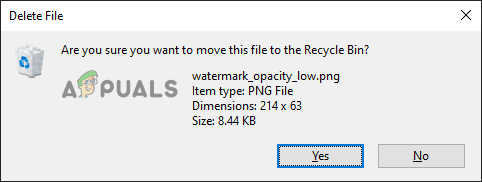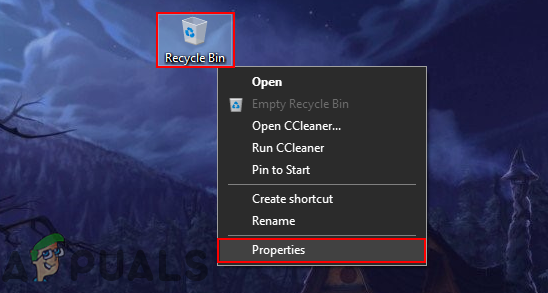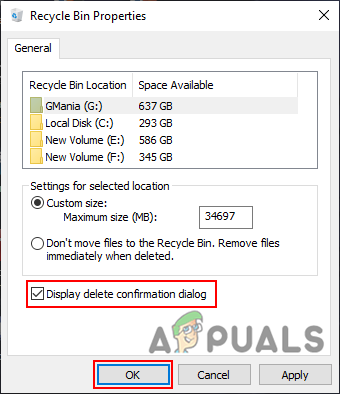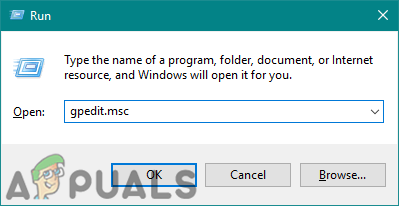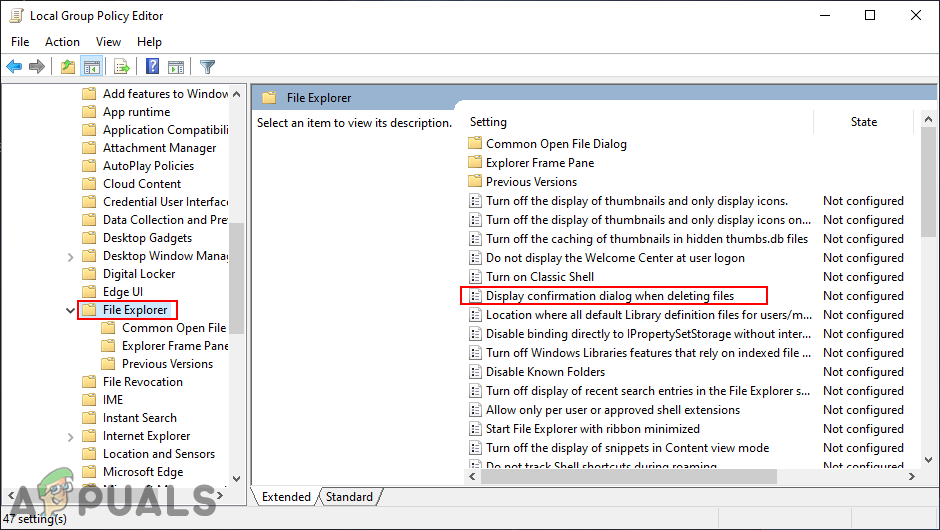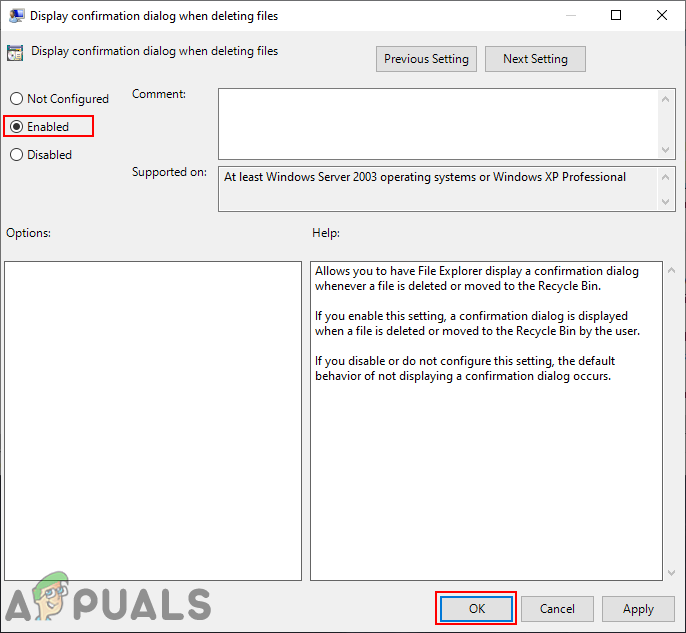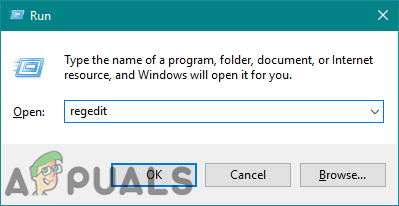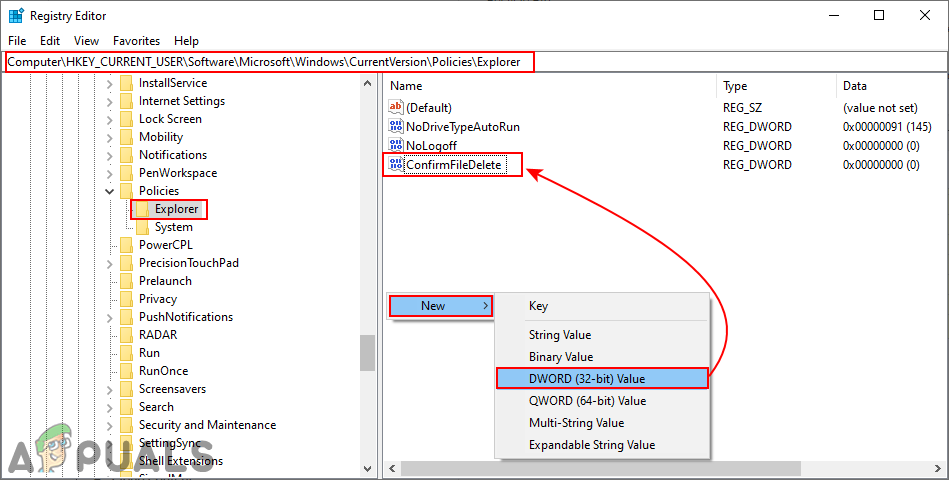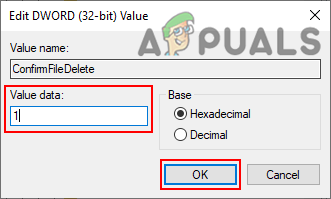There are several different methods through which you can enable or disable the delete confirmation dialog. The delete confirmation dialog that we will be talking about in this article is for the normal delete, without holding the shift key (permanent delete). The Local Group Policy Editor and Registry Editor method will also stop the users from changing the settings from Recycle Bin properties. We have also included the disabling steps at the end of each method.
Enabling Delete Confirmation Dialog through Recycle Bin
The option for enabling and disabling the delete confirmation dialog is available in the properties window of Recycle Bin. This is the default way to enable or disable the option. Since the Recycle Bin can be found on the desktop, it requires just a few clicks to enable it. If the option is greyed out, then you can use other methods to access the delete confirmation dialog settings.
Enabling Delete Confirmation Dialog through the Local Group Policy Editor
The Local Group Policy Editor is a Windows feature that is used to configure and modify different settings for the operating system. The policy setting to enable or disable the delete confirmation dialog can be found under the User category in the Group Policy Editor. Skip this method if you are using the Window Home Edition and try the Registry Editor method. However, if you have the Local Group Policy Editor on your system, then follow the below steps.
Enabling Delete Confirmation Dialog through the Registry Editor
Another way to configure this setting is by going through the Registry Editor. It stores all the configurations for the Windows operating system, installed applications, and hardware devices. However, it will only have the default keys and values for default settings. To add additional settings, users need to create the missing key and value for that specific setting as shown below:
Fix: Disable ’exchange activesync policies broker’ Dialog on WindowsHow to Disable / Enable Windows Recovery Environment on Windows 10?What is iType.exe and Should You Delete or Disable it?How to Disable or Delete Samsung Pay App