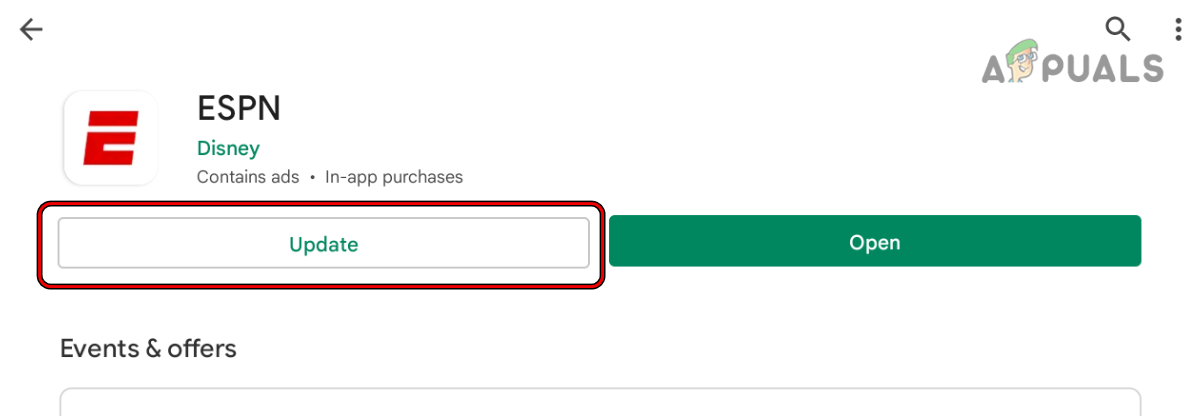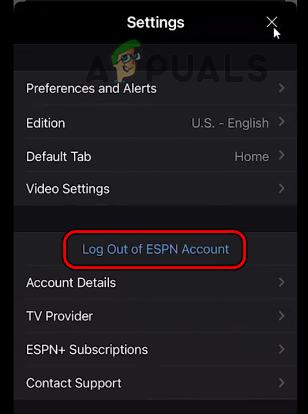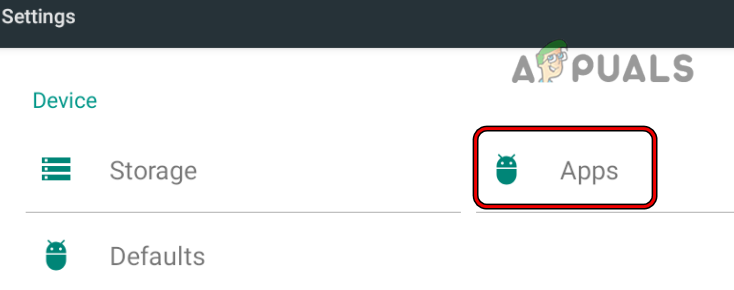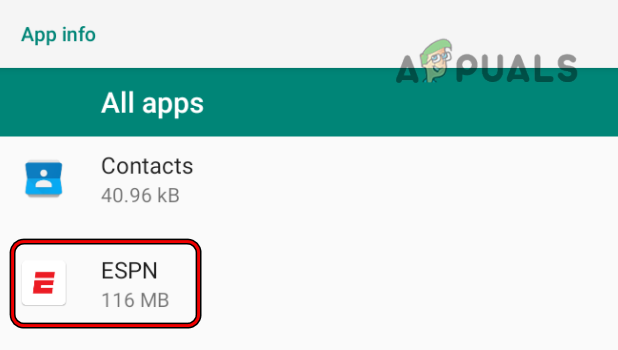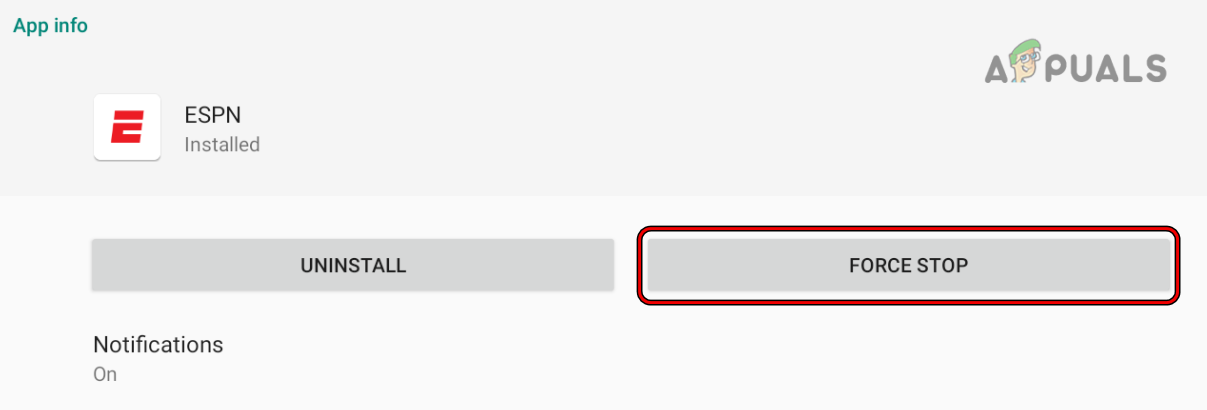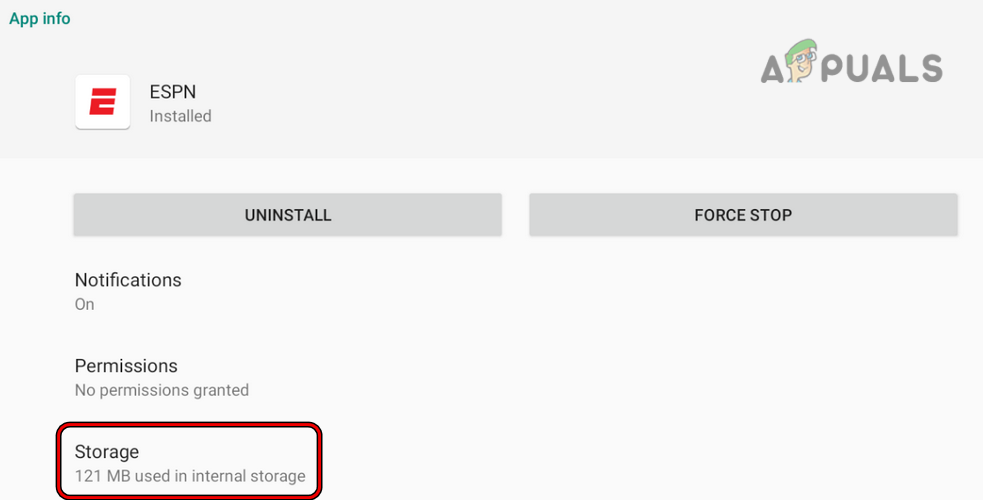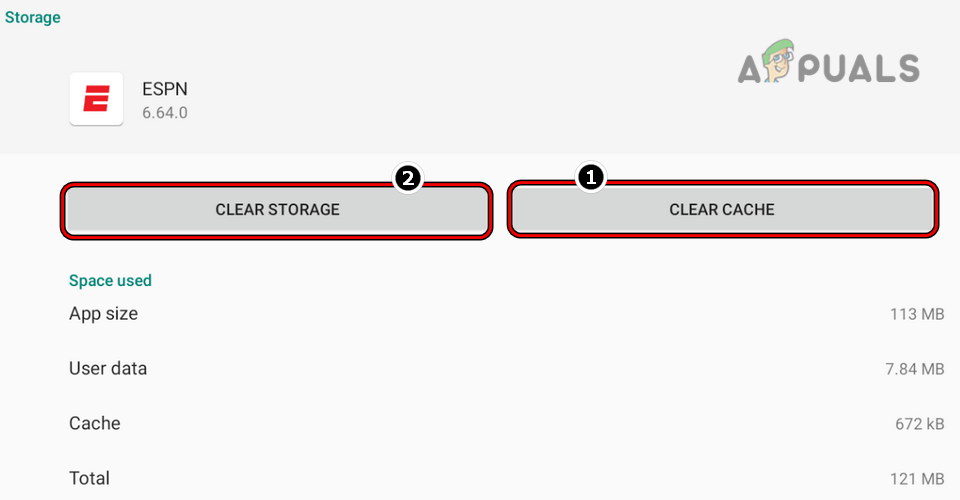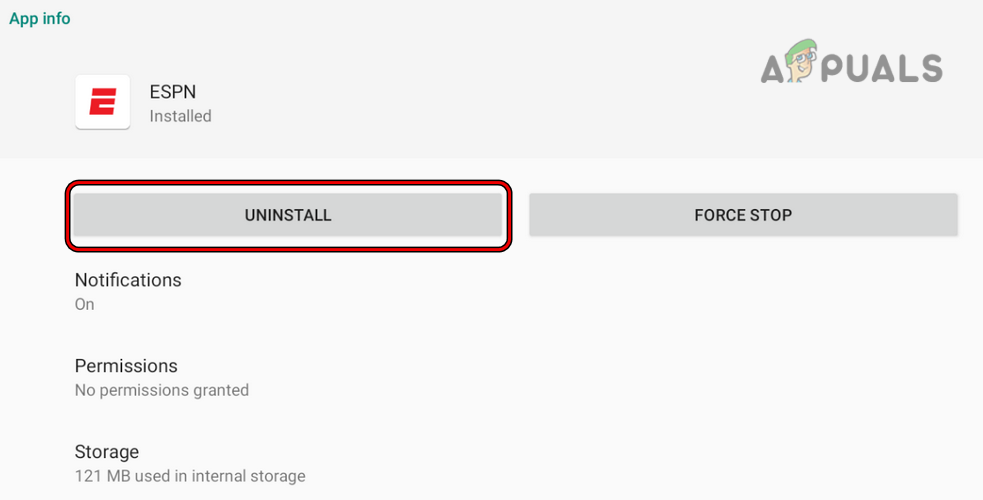The following factors can be easily marked as the main ones to cause error 1008 on the ESPN app:
1. Update the ESPN App to the Latest Version
You may encounter the ESPN app error 1008 if the app is missing the latest patches from its developers, and due to this outdatedness, the app is no more compatible with its server and fails to fetch the required data. In this scenario, updating the ESPN app to the latest version may resolve the ESPN app issue under discussion. For illustration, we will go through the process of updating the Android version of the ESPN app. Before proceeding, ensure the ESPN error 1008 is not a result of the ESPN server outage.
2. Re-log into the ESPN App
A temporary communication glitch between the ESPN app and its server may result in error 1008, and re-logging into the application may clear the glitch.
3. Clear Cache and Storage of the ESPN App
If the cache or storage of the ESPN app is corrupt, then the application may not be able to access certain components essential for the app’s operation. In this case, clearing the cache and storage of the ESPN app may solve the problem. For elucidation, we will go through the process of clearing the cache and storage of the Android version of the ESPN app.
4. Reinstall the ESPN App
If none of the solutions works, we can move forward and reinstall the application from scratch. This will fetch the latest files from the Play Store or AppStore and guarantee that all the files are up to date. This method will also force clean all existing data related to the application from your device. If that does not work, you may reset your device or TV to the factory defaults to clear the error 1008. You may contact ESPN support to resolve the error if the error persists.
ESPN Plus not Working? Try These FixesFix: Virtual machine has terminated unexpectedly during startup with exit code 1…Fix: Windows Failed to Start Error on StartupFix: RunDLL error at Windows startup