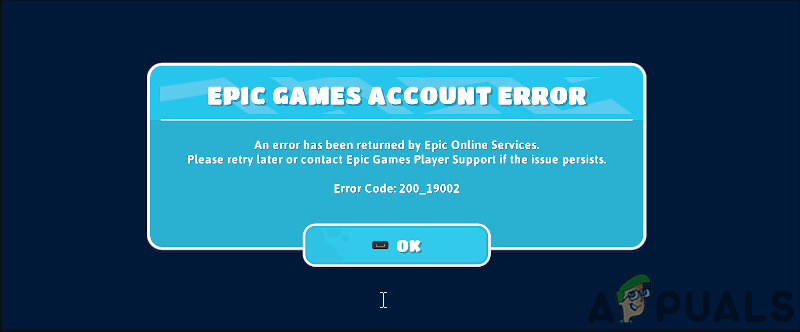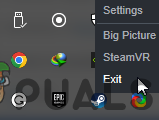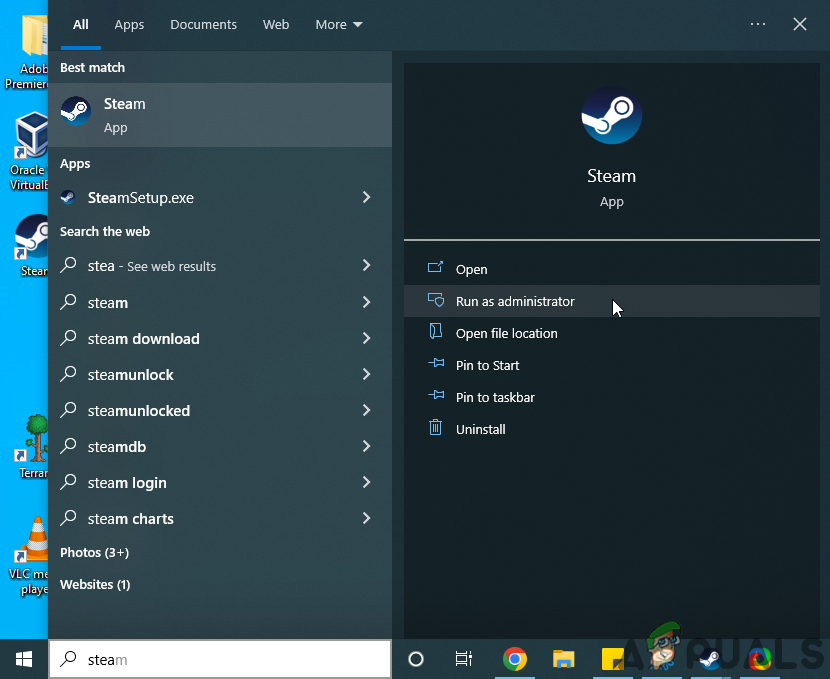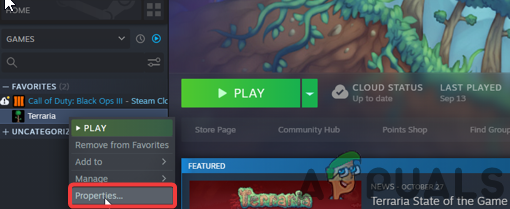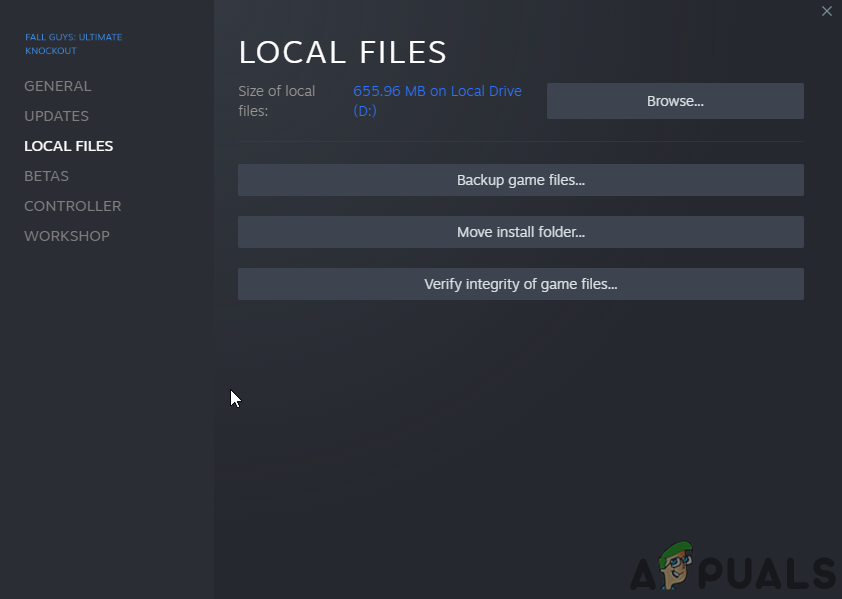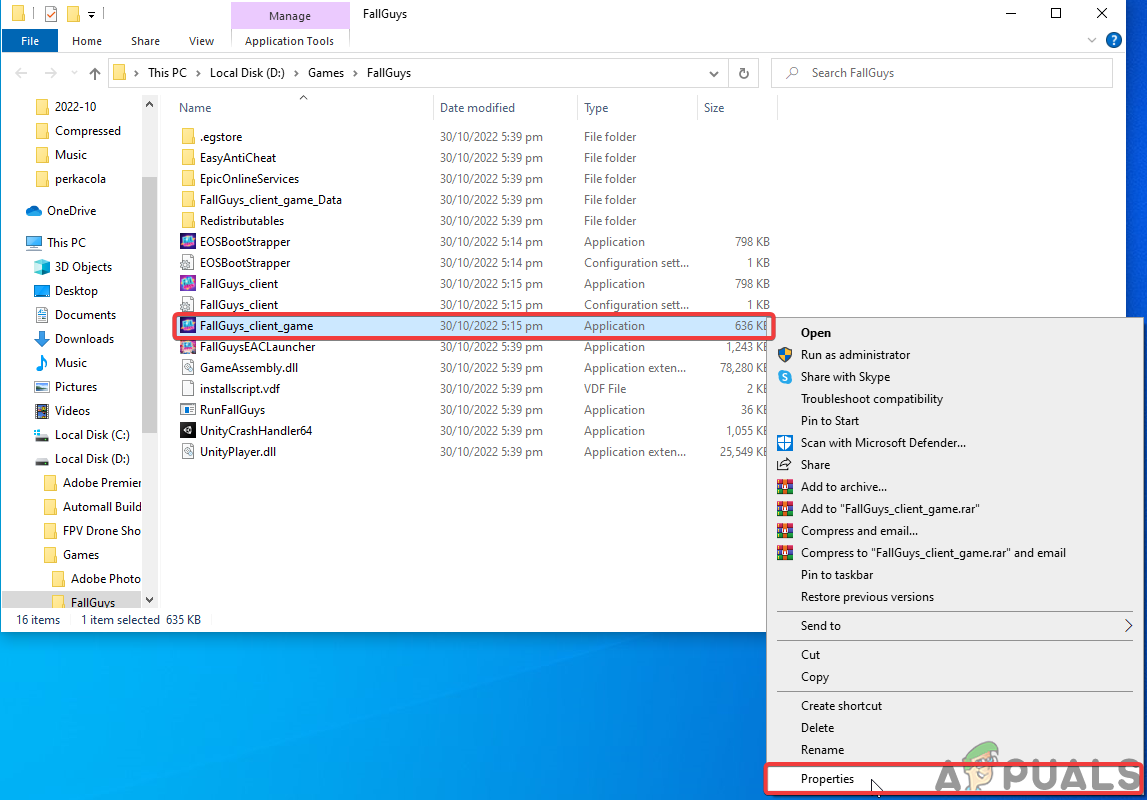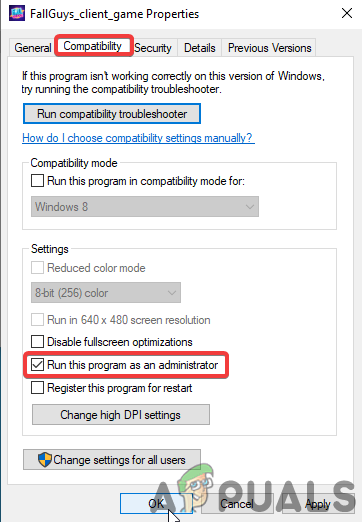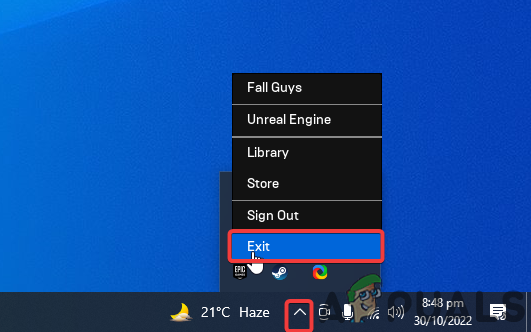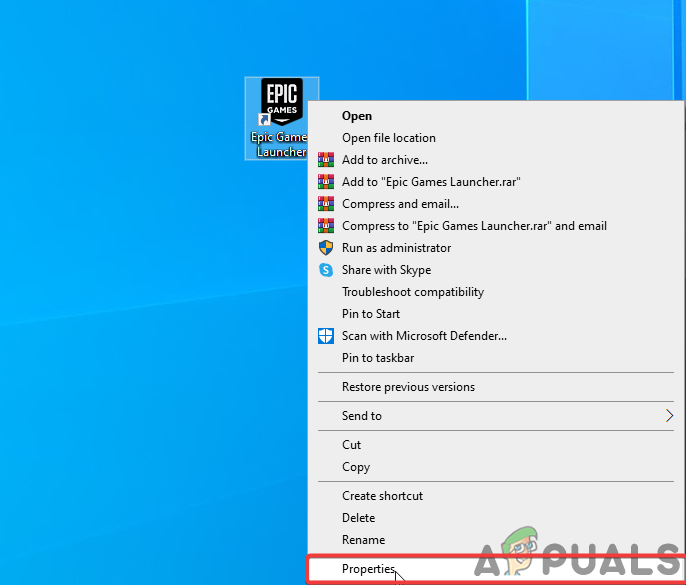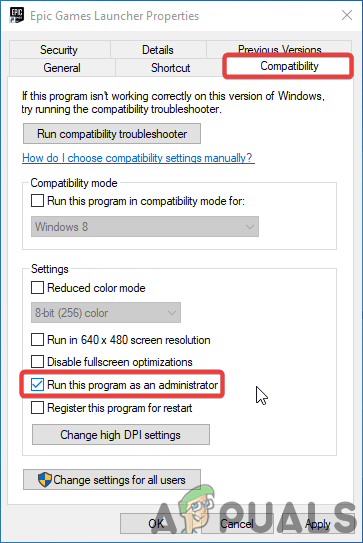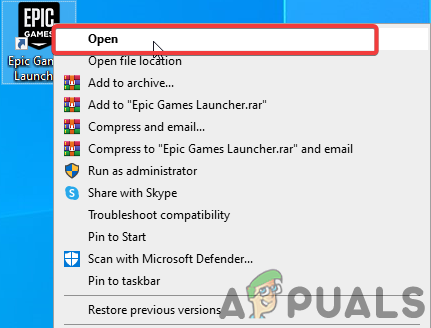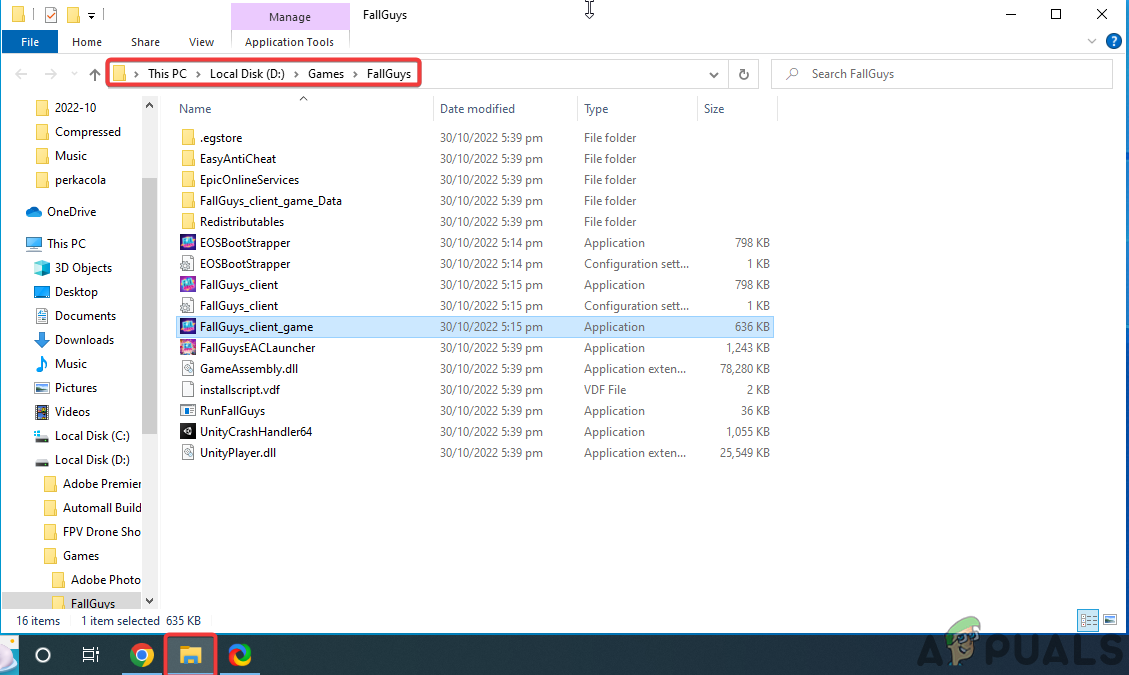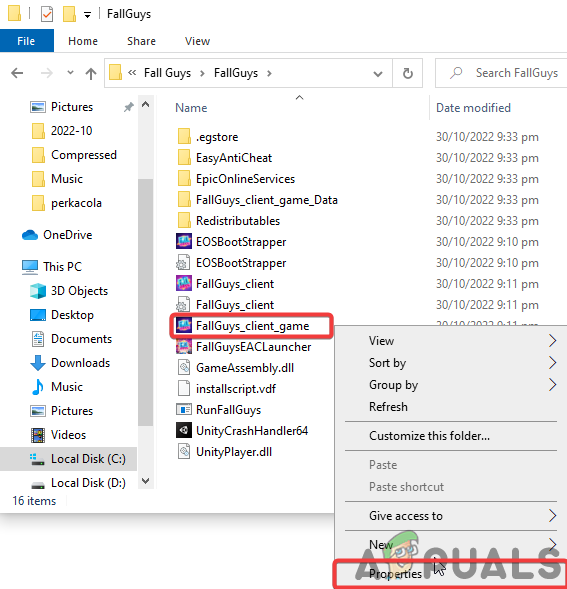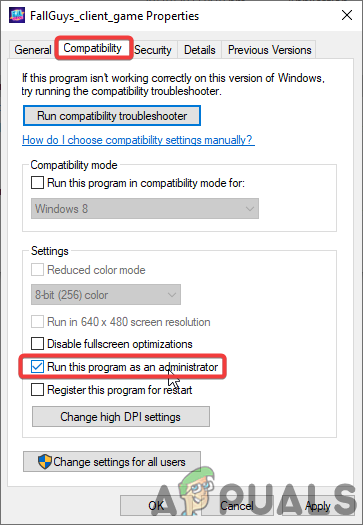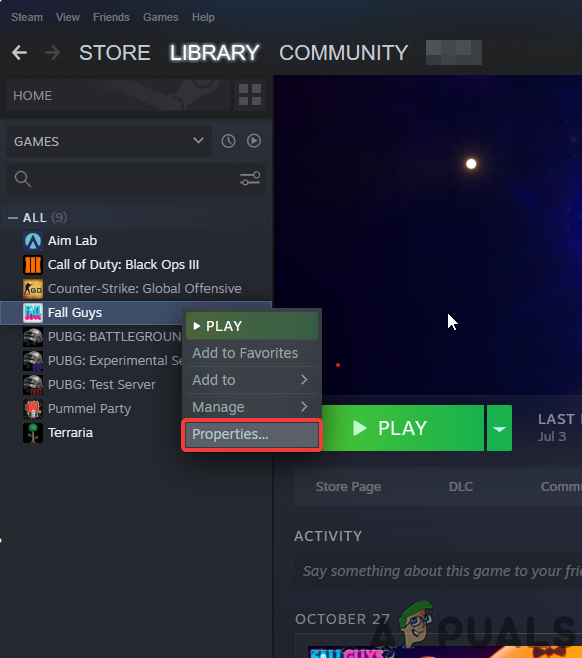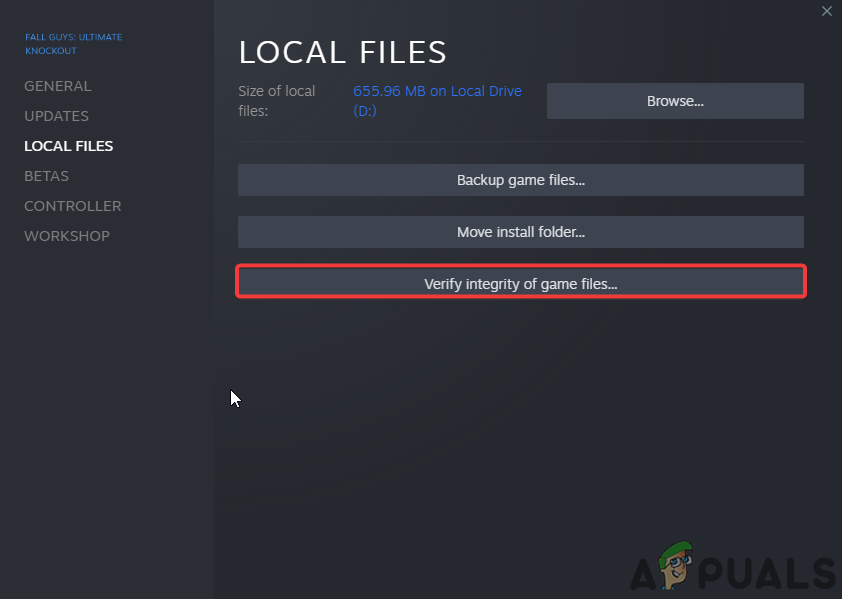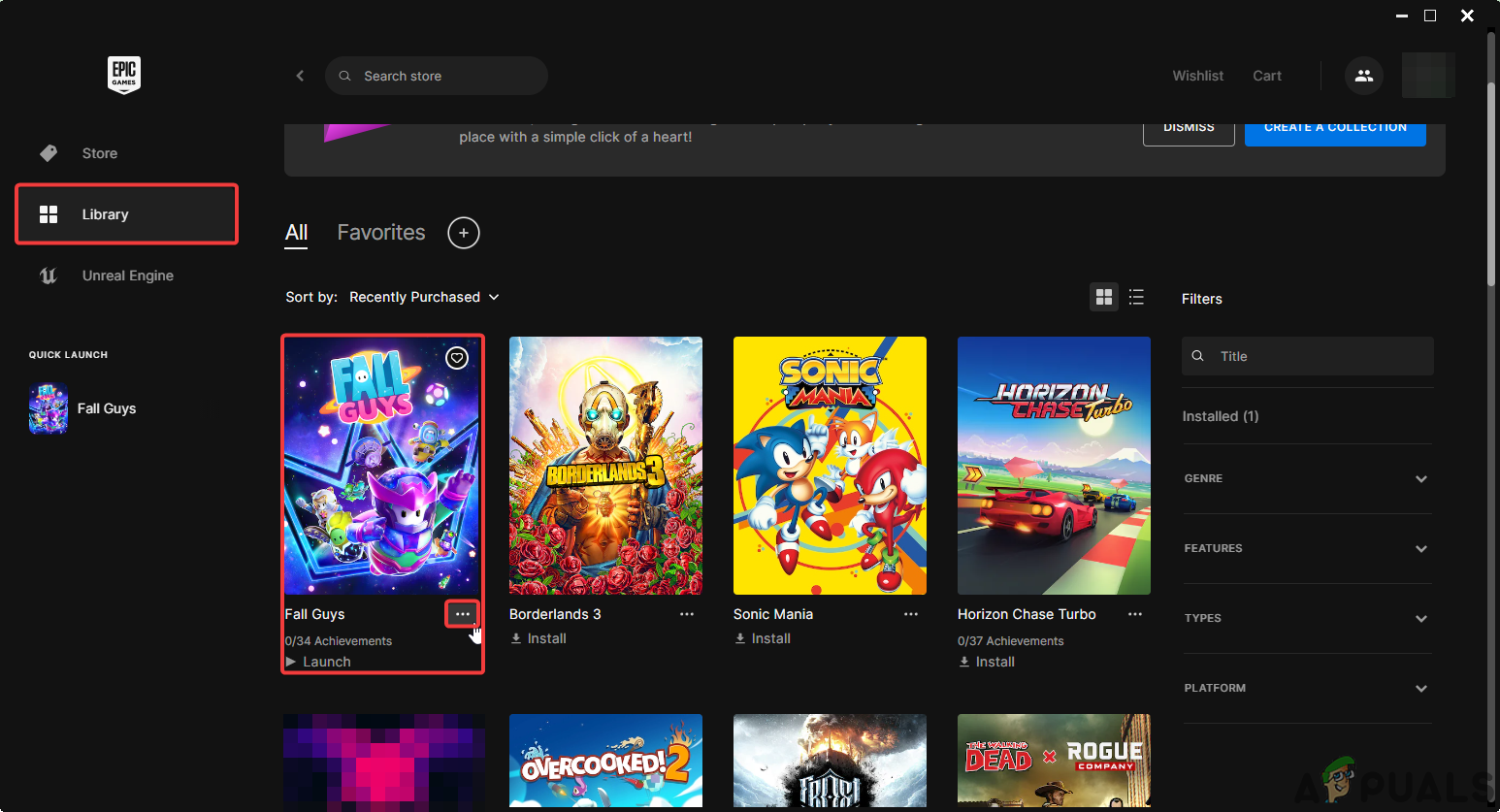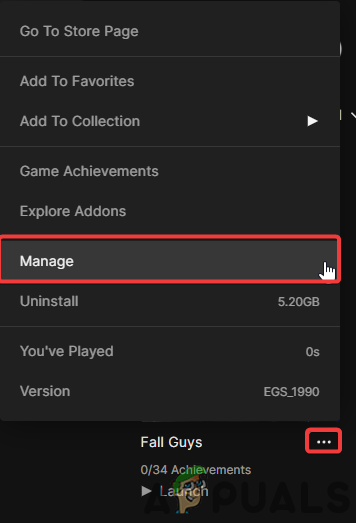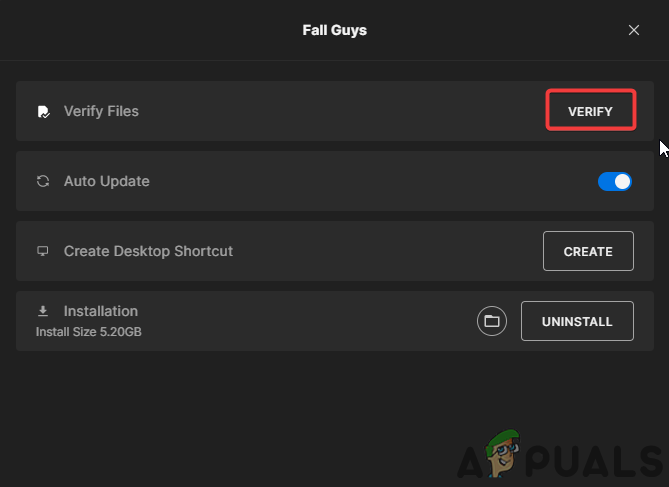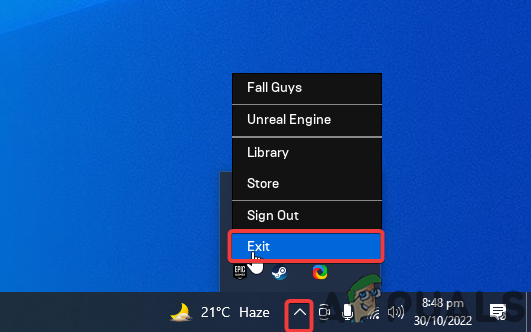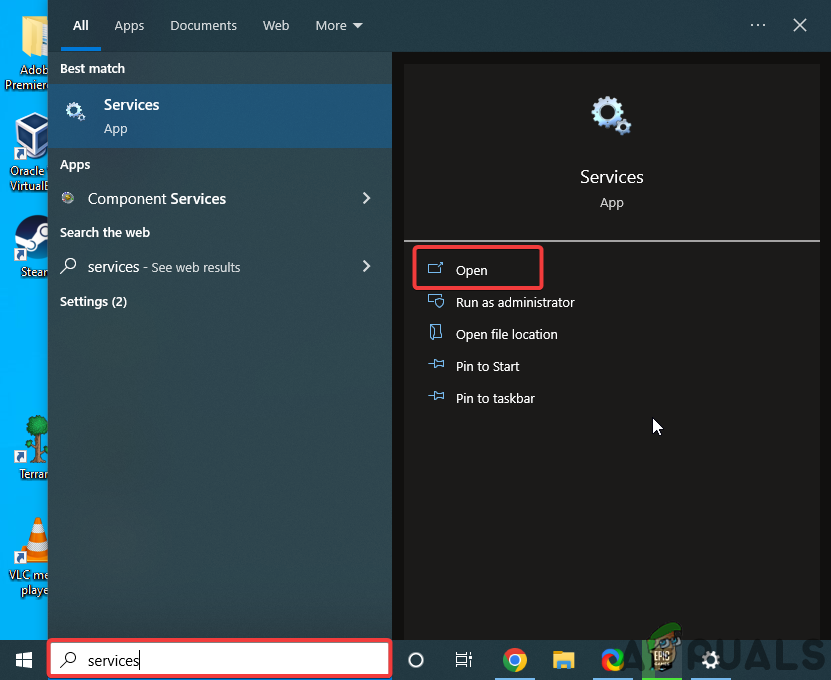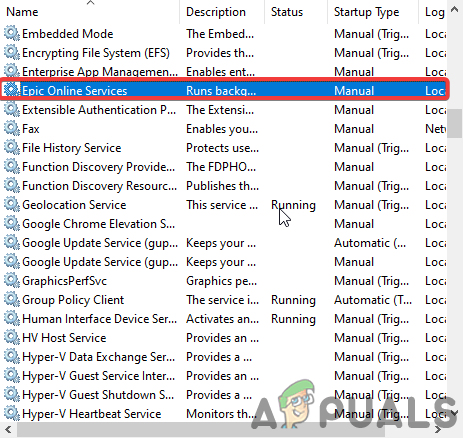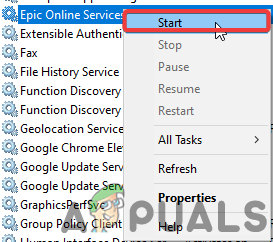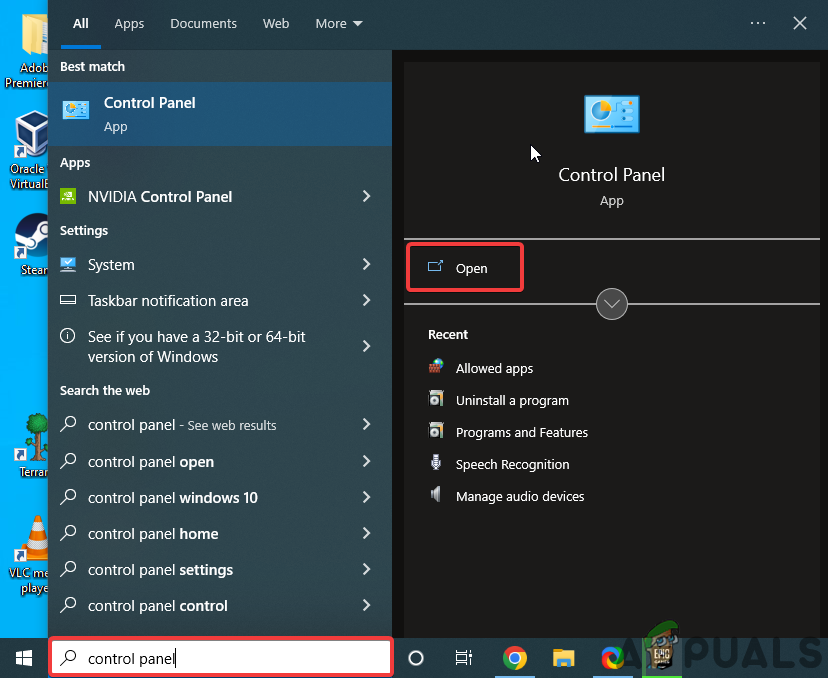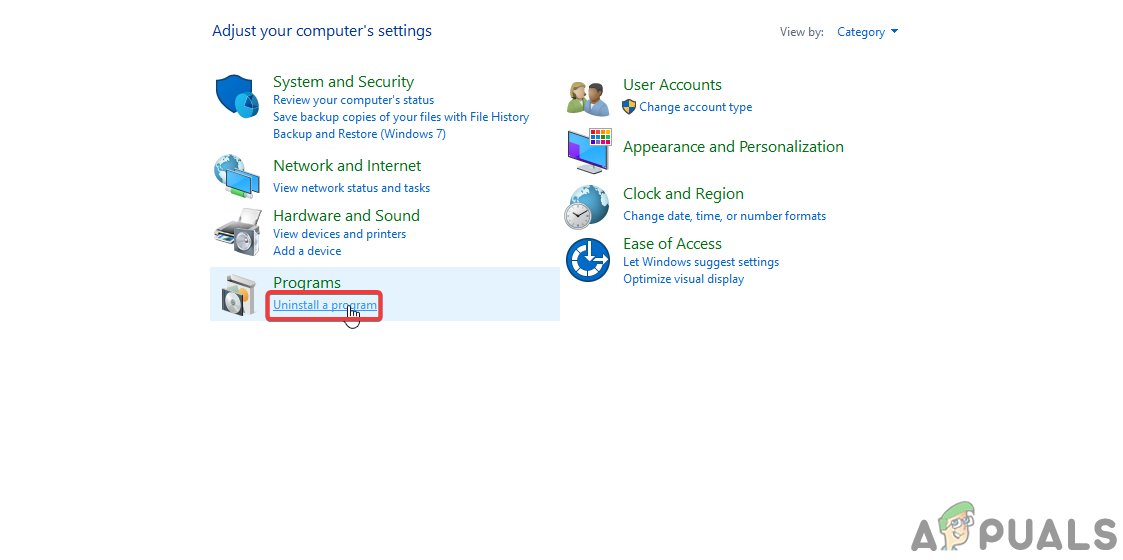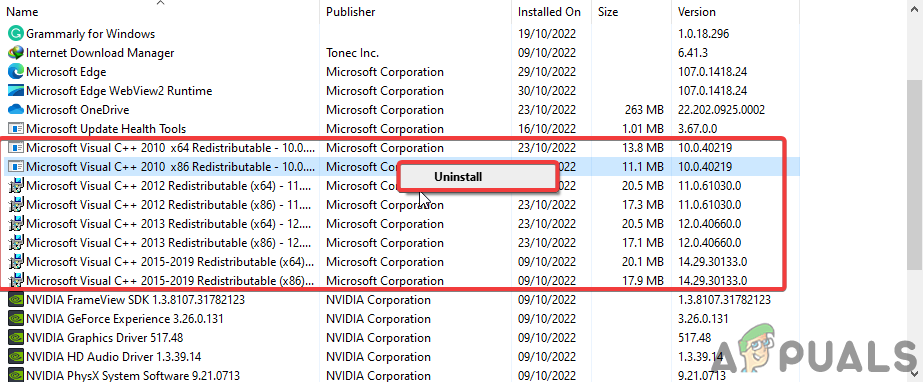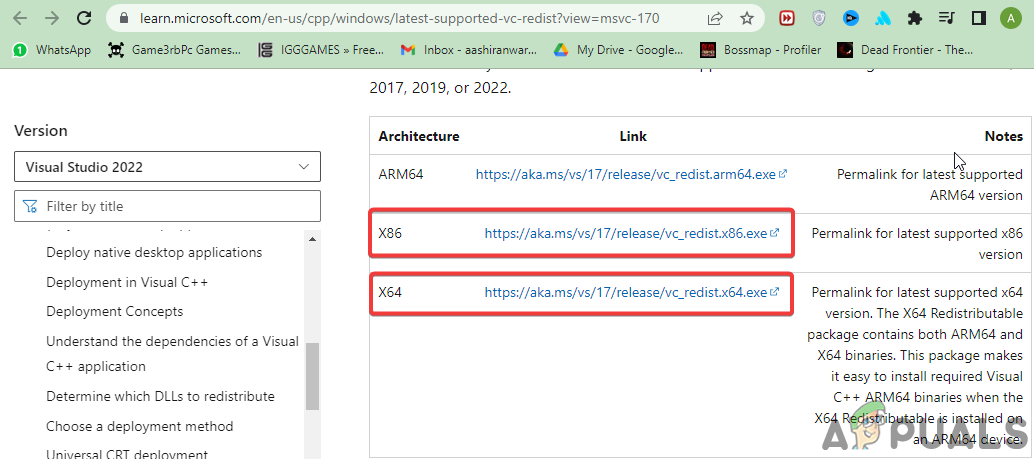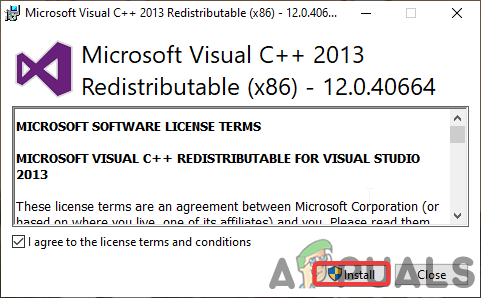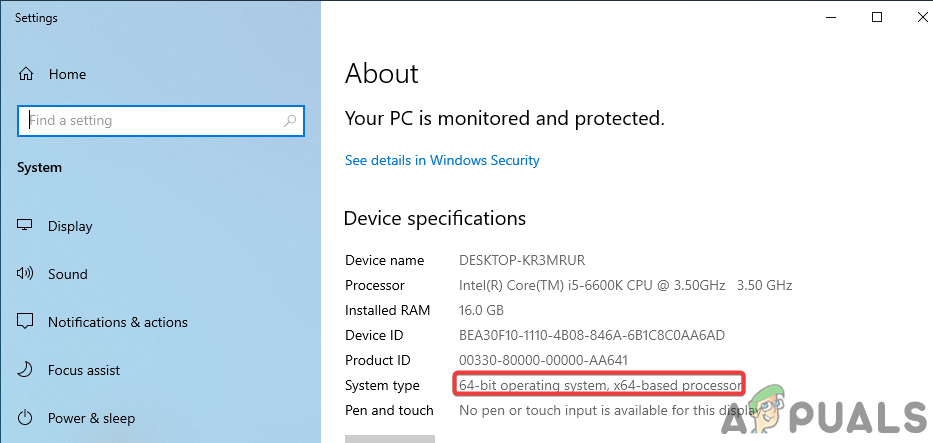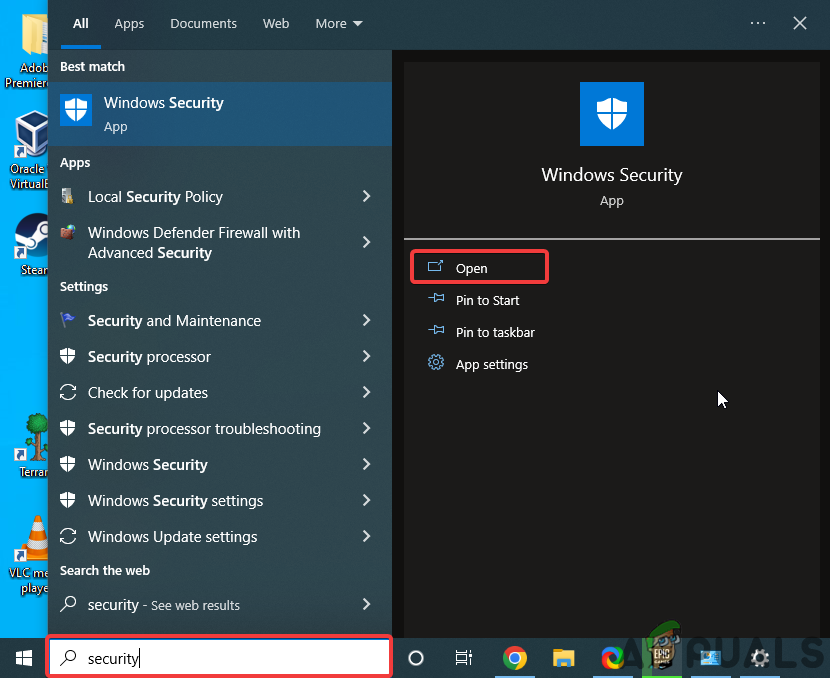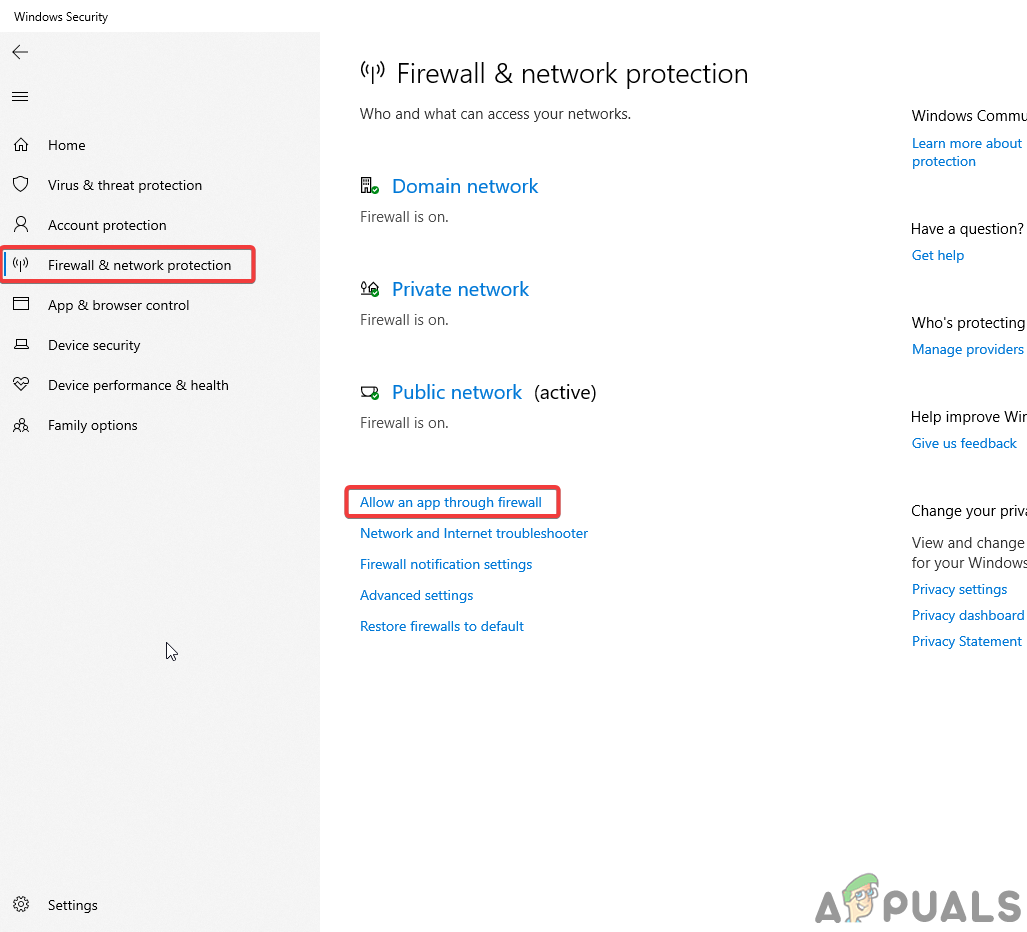Although Fall Guys is a cross-platform Free to Play game, players don’t want to lose all their skins and other items they unlocked on their main account; therefore, creating a new account isn’t an option. If you’re in a similar situation, follow the solutions in our guide below as we discuss some of the most common and effective methods we have found. Important: It’s possible that after performing the fixes below, your account will be stripped of all progress and items, don’t panic, however, as Fall Guy’s developers are aware of the issue, and you need to contact support requesting an account switch after which your original account with all of its progress will be restored.
1. Wait for some time
Before you perform any troubleshooting methods, we recommend waiting around 5-10 minutes just in case, as this error can pop up because of a server-side issue on Fall Guy’s end. Restart Fall Guys, and try again in 15 minutes. If the problem continues, then please move on to the next fix.
2. Run Fall Guys in Administrator mode
This error can occur if Fall Guys or steam cannot access their essential executable files due to a lack of permissions. We can resolve this by allowing Fall Guys and Steam/Epic Games to run in administrator mode.
2.1 Run Fall Guys as Administrator on Steam
Start by running steam in administrator mode, which you can easily do by following these steps: Now that Steam is open, follow these straightforward steps to launch Fall Guys in administrator mode:
2.2 Run Fall Guys as administrator on Epic Games
To start Epic Games Launcher in administrator mode, follow the steps: Although slightly more tedious, running Fall Guys as an administrator through Epic Games is also quite simple:
3. Verify Fall Guy’s integrity
While downloading or updating Fall Guys, some files can get lost or corrupted, leading to Error Code 200_19002. We can verify the file integrity to check the missing files and repair/replace them.
3.1 Verifying Fall Guys on Steam
To ensure file validity and integrity, steam has a feature that compares the game files you have on your PC with those of the latest version on the Steam servers. To verify file integrity on Steam, follow these steps:
3.2 Verifying Fall Guys on Epic Games
Similar to Steam, Epic Games also has a straightforward method to verify your game files and replace missing or corrupted files. Follow these Steps: Wait patiently for the verification process to complete; if the issue persists, move onto the next solution.
4. Manually Restart Epic Games Online Services
Error Code 200_19002 occurs when there are issues connecting to Epic Online Service. For players using the Epic Games launcher, this issue should be resolved when verifying Fall Guys file integrity; however, if that doesn’t work or for steam Steam players, we can manually restart Epic Games online services to resolve the issue. Follow these steps carefully to restart Epic Online services on your computer: Once done correctly, a small loading bar will pop up, indicating the commencing and completion of the process. Afterward, start Fall Guy’s to see if the error persists; if it does, move on to the next fix.
5. Install/Reinstall Microsoft C++ (2015-2022)
Microsoft Visual C++ is a compiler for a programming language that many modern games, including Fall Guys, used to run. Therefore, a corrupted or outdated installation of Microsoft C++ can lead to Fall Guys Error Code 200_19002. For Epic games, you need to verify your games files; however, if you are using steam, you will have to manually reinstall the latest version of Microsoft C++, which you can easily do by following the steps we have listed below: After installing Microsoft C++, launch Fall Guys as administrator and check whether or not the issue has been resolved.
6. Create Firewall/Anti-virus exception for Fall Guys
Quite a common occurrence for windows Firewall & Anti-Virus may be blocking some of Fall Guys’ executables under false pretense, misunderstanding them as a threat to your system, preventing connection to Epic Online servers, and resulting in Error Code 200_19002. Follow the steps we’ve listed below to create an exception in your Antivirus/Firewall for Fall Guys, ensuring zero interference: After completing these steps, we recommend restarting your pc to ensure the changes have been applied properly, then starting Fall guys to see if Error Code 200_19002 has been resolved.
How to Fix “Error Code: 200_19000” on Fall Guys?Fall Guys Developers Accidentally Leak Game Source Code With New UpdateHow to Fix Fall Guys Not Opening on Windows?Fall Guys Leak Shows Sonic-Themed Content