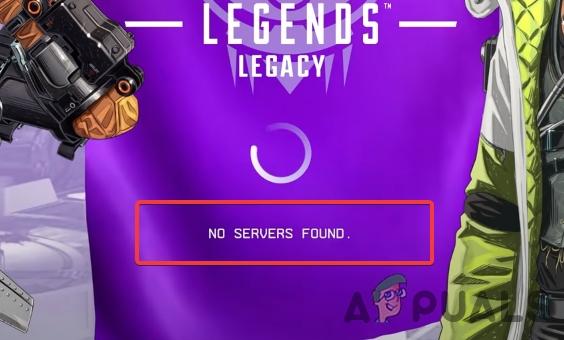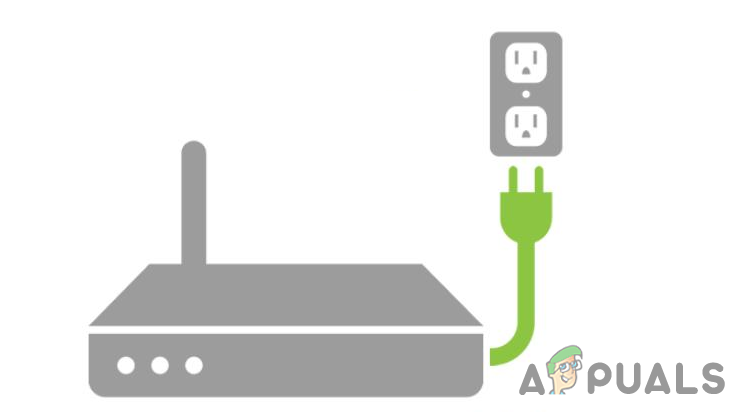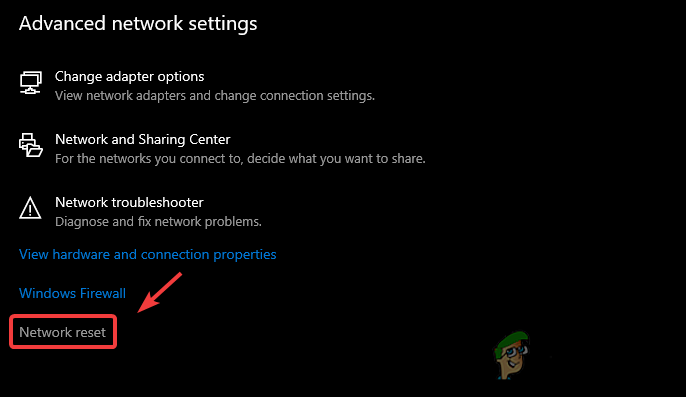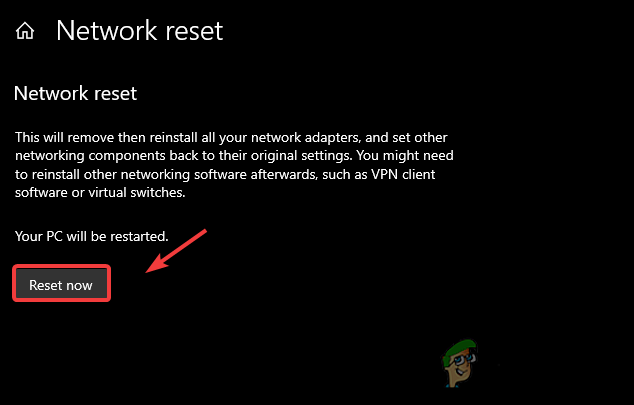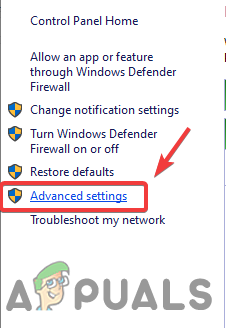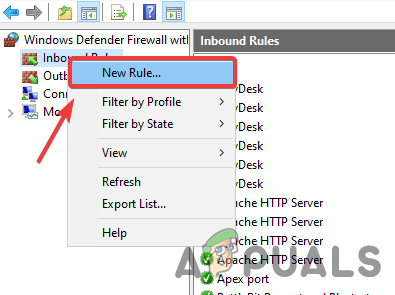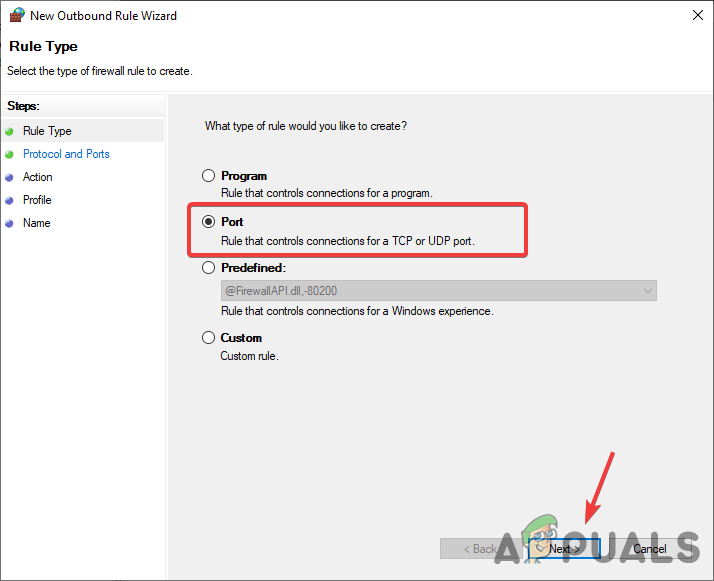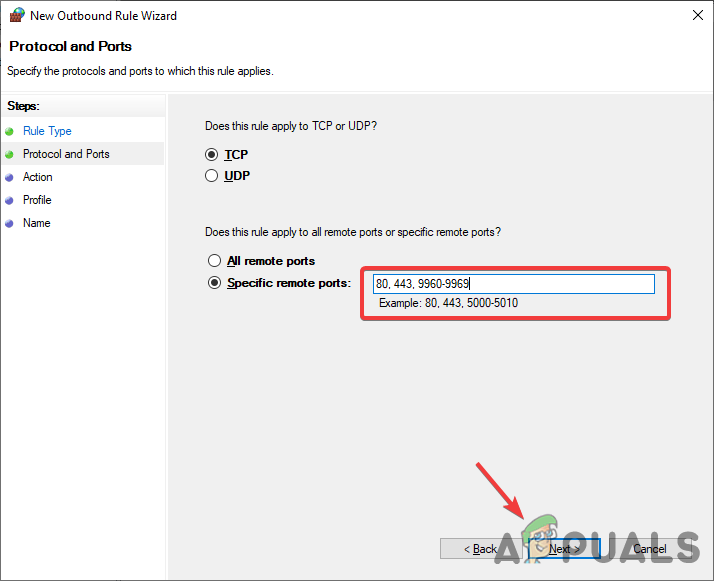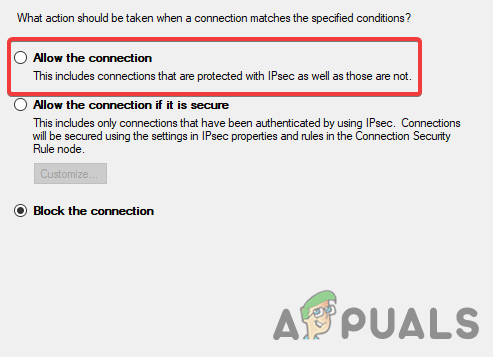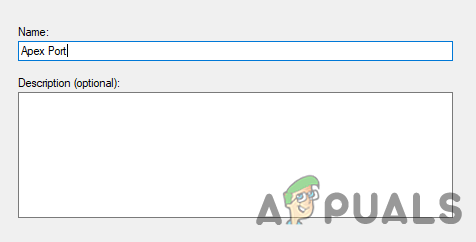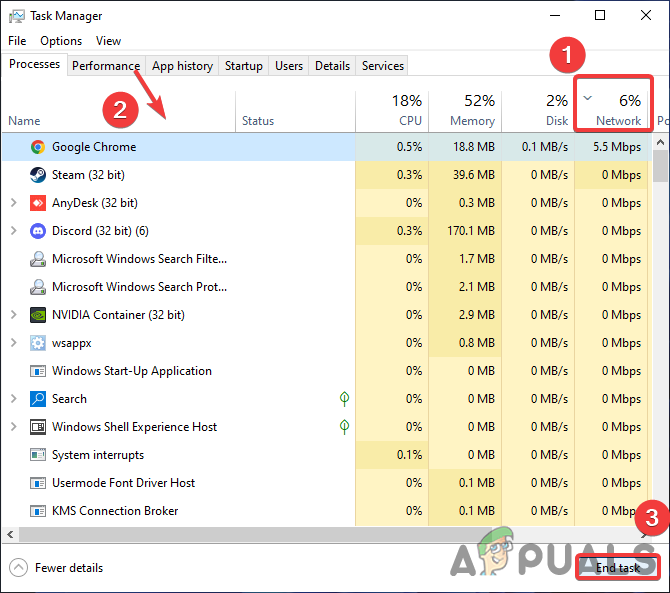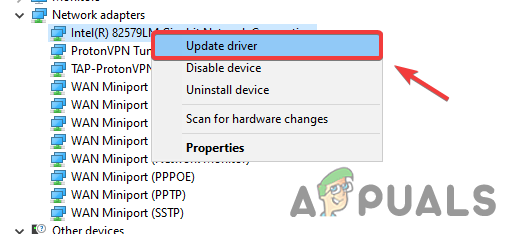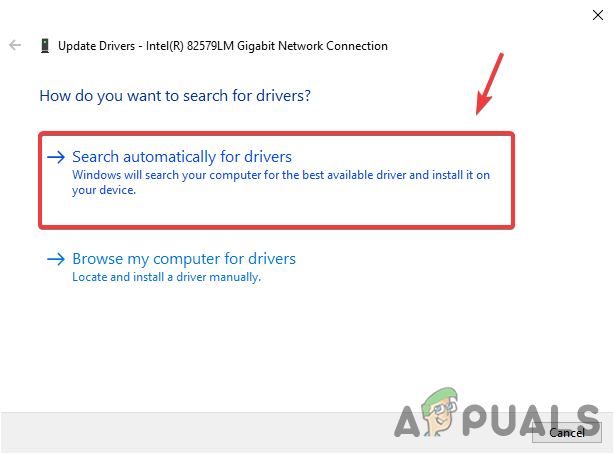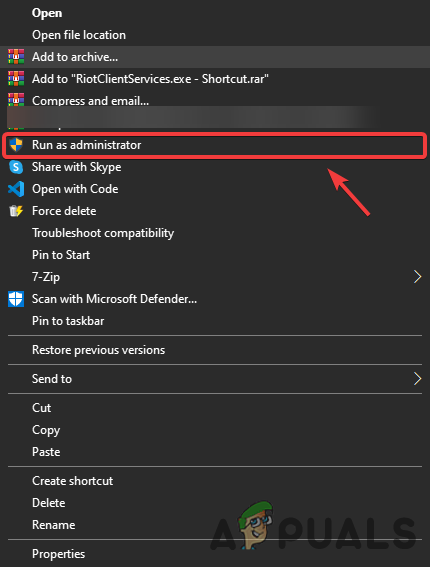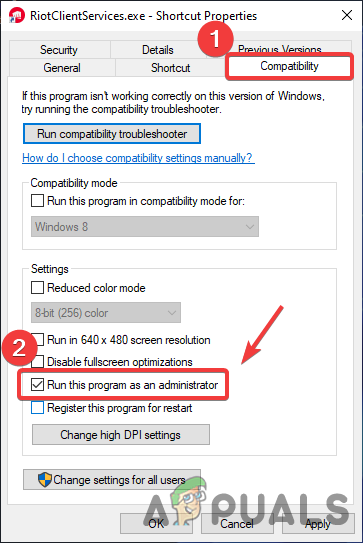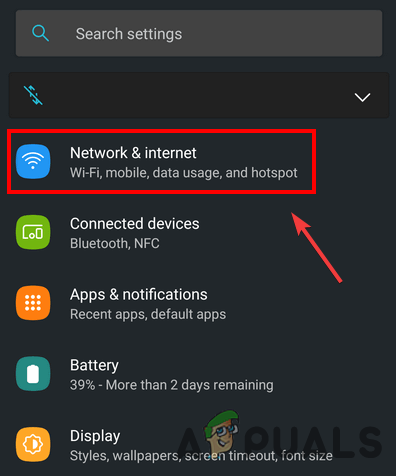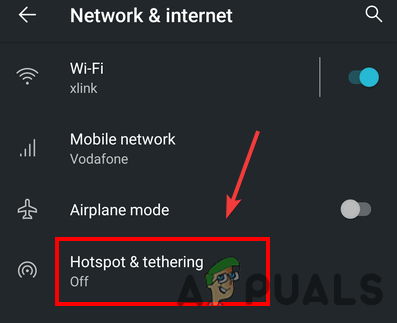Below are the most common reason that can trigger Error: no servers found:-
Incorrect or Slow Network Settings- Corrupted network adapters, incorrect network settings, and even using an unsupported VPN can cause the Error: no servers found. Having a slow or unresponsive internet connection is also included.Outdated Game Application- It has been observed that this error appears on the screen when there is a game update available for apex legends.Servers Under Maintenence- Typically, the error is related to the game servers, and it occurs when the servers are down or under maintenance. To fix this, you can wait till the servers are back online.
Let’s jump right into the solutions.
1. Check Server Status
We recommend checking the server status because sometimes it happens when the servers are not stable and under maintenance, so before making any changes to your system, ensure that the servers are not down. To check the server status, go to the Apex legend’s help center and check for the server stability. If the servers are down, there is nothing you can do from your side except wait until the servers get stable. You can also proceed to the next solution if the problem is not related to the servers.
2. Ensure Stable Internet Connection
Every game requires a stable internet connection to maintain the game stability. An unstable internet connection could cause the Error: no servers found in Apex Legends.
3. Power Cycle Your Router
If your connection speed is slow, you may need to power cycle your router, which might help to resolve the problem. Power cycling is used to test the speed and durability of internet components. It is also known as resetting, which fixes internet problems, slow connection speed, and wireless issues. Below are the steps to power cycle your router:-
4. Reset Network Settings
Slow internet speed may cause due to corrupted network adapters and incorrect DNS settings. Resetting the network will reinstall the corrupted adapters and set the current network settings to default. Follow the steps to reset network settings:-
5. Port Forwarding
Ports are used to connect the computer to the server. The computer system blocks some ports, and it might cause connectivity issues during the communication with the game server. You can unblock ports by adding them to your computer network settings. Port Forwarding is helpful if you use official EA/Apex Legend Ports. Below are the steps to do Port Forwarding on Windows:-
6. Close High Bandwith Application
Another reason you face the no server found error is that too high bandwidth applications are running in the background, which might prevent the game from running correctly. To close unnecessary applications, right-click the taskbar from the bottom and select Task Manager
7. Update Network Adapters
Corrupted, missing, and outdated network adapters are the common culprits for slow internet speed. There is a chance that the current network driver is developed for the previous version of the Windows update and might be the culprit for this issue. You can fix connection problems by updating the driver or either Windows.
8. Run the Game as Administrator
Running a program as an administrator privilege will give the full authority to make changes to the system; besides, it will prevent the other problems on your Windows. If you are still experiencing the issue, you can run the Apex Legends as an administrator privilege.
9. Use Reliable VPN
If too many players are online simultaneously, it may overload the server. You can use VPN (Virtual Private Network) to use the different regions where you can play Apex Legends. However, VPN can potentially help choose other regions, but it increases input lag and ping delays. So if the error gets resolved after installing VPN, then there is a server issue that will determine as soon as possible. There are many suitable VPN applications available on the internet, you can download one of them.
10. Use Hotspot
If the servers are working correctly and you have applied all the above solutions, but the error is still occurring, you may need a Hotspot to ensure that your internet is working fine. Your game will load slowly, but you will understand the problem and why you face the Error: no servers found. If the error did not resolve yet, we recommend submitting your report to Apex legend’s help center. While waiting for the response, you can read more articles on server errors
Fix: Apex Legends Engine ErrorFix: Apex Legends Crashing without ErrorFix: Apex Legends Anti Cheat ErrorHow to Fix Apex Legends ‘Error Code 100’