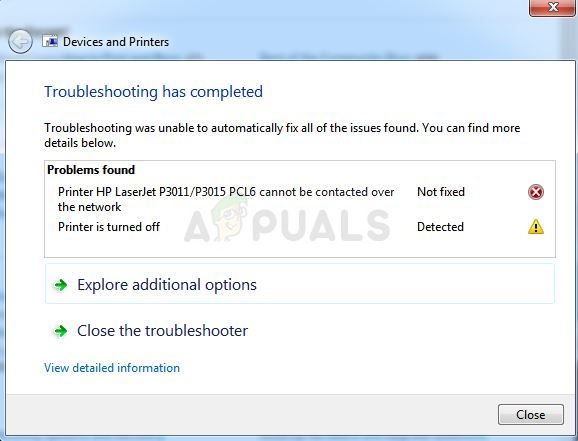There is often an error symbol which pops up when viewing the printer in Devices and Printers. There have been many different methods used to resolve this problem so make sure you check them out below! Follow the instructions carefully!
What Causes the “Printer Cannot be Contacted over the Network” Error on Windows?
There is a couple of distinct causes for this specific problem. It’s quite important to determine the right cause in order to be able to resolve the problem more quickly and more efficiently. Check out the list below!
Solution 1: Make Sure Certain Services are Enabled
Printer usage is dependent on several services in order to run properly. A recent Windows Update or a change in your computer’s setup may have changed something about the startup of these services. Make sure you set them to run automatically and the problem should be resolved. You may receive the following error message when you click on Start: If this happens, follow the instructions below to fix it.
Solution 2: Remove the Printer and Add it Again
This is pretty much a basic solution but it has helped plenty of users as they were able to resolve the problem simply by removing the printer entirely and adding it again using the Add a Printer wizard. Make sure you try it out by following the steps below!
Solution 3: Set up a Static IP Address for Your Printer
IP addresses for various devices in a network are usually dynamic, which means they generally change over time, usually when a device is restarted. However, it’s possible to assign a static IP address to each device, including a printer, which can also be used to resolve this printer problem. Check it out below.
How to Fix ‘The Local Security Authority Cannot be Contacted’ Error on WindowsFix: The Specified Domain Either Does Not Exist or Could Not Be ContactedFix: An Active Directory Domain Controller for the Domain Could Not be ContactedRumor: PlatinumGames Has Contacted Microsoft About Publicising Their Upcoming…