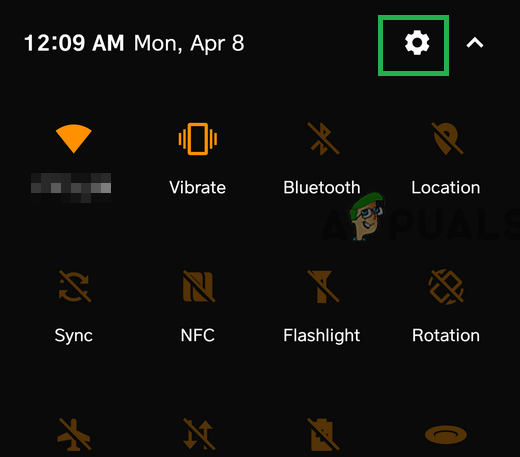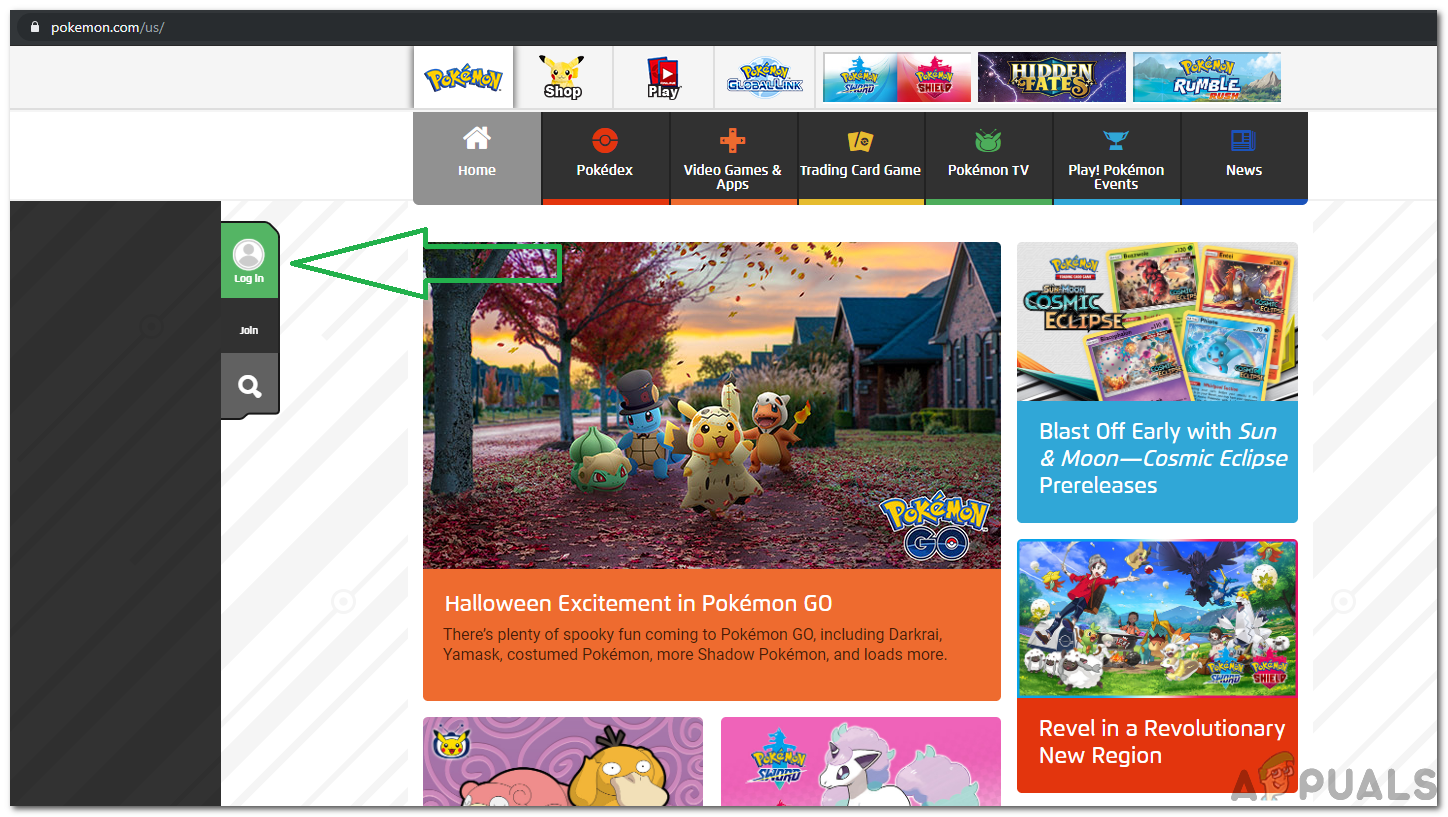This error prevents the user from logging into their account on the application and is seen commonly among iPhone and Android users. In this article, we will discuss some of the reasons due to which it is triggered and also provide viable solutions to help eradicate it. Make sure to follow the steps carefully and accurately to avoid conflict.
How to Fix “Unable to Authenticate” Error on Pokemon Go?
After receiving numerous reports from multiple users, we decided to investigate the issue and devised a set of solutions to fix it completely. Also, we looked into the reasons due to which it is triggered and listed them as follows. Now that you have a basic understanding of the nature of the problem, we will move on towards the solutions. Make sure to implement these in the specific order in which they are presented to avoid conflict.
Solution 1: Disabling Data Usage Restriction’
For some users, the data usage restriction might have been imposed which prevents the game from being able to access the internet. Therefore, in this step, we will be changing this setting and configure it to be able to use the cellular data. For that: Note: This might differ for different models. You must get rid of every data saving or data usage restricting settings and applications.
Solution 2: Verifying Account
Sometimes, certain terms might not have been accepted by you or the information for the account that you are entering might be false. Therefore, in this step, we will first be checking to see if the information provided is accurate and then accepting the terms. For that: Note: If this doesn’t work, reinstall the game entirely after deleting it from the mobile. Also, contact customer support and confirm that your account hasn’t been banned.
How to Fix ‘Failed to Authenticate your connection’ Error in Minecraft?Fix: Hi-Rez Studios Authenticate and Update Service ErrorHow to Fix “You Need to Authenticate Microsoft Services” on MinecraftFIX: Selected boot image did not authenticate