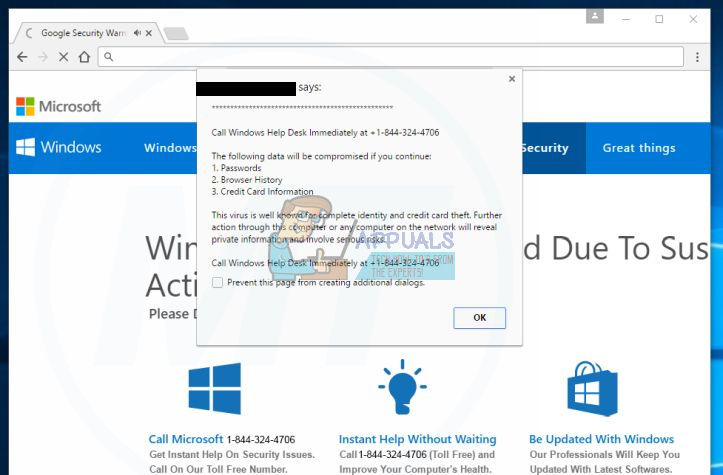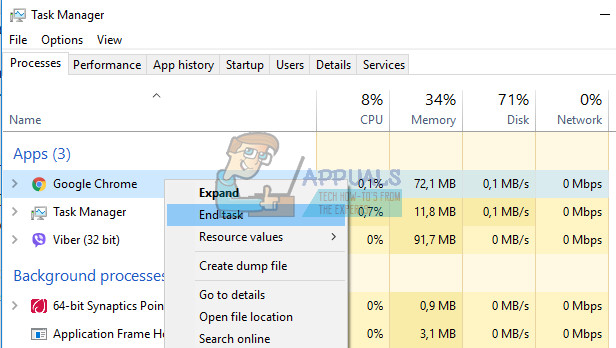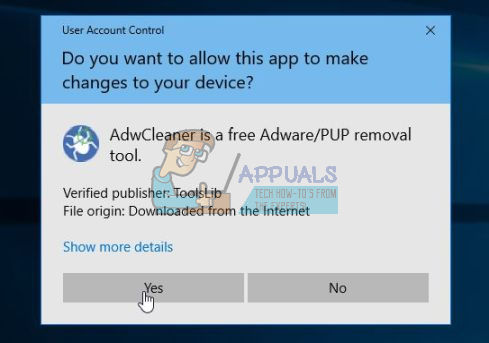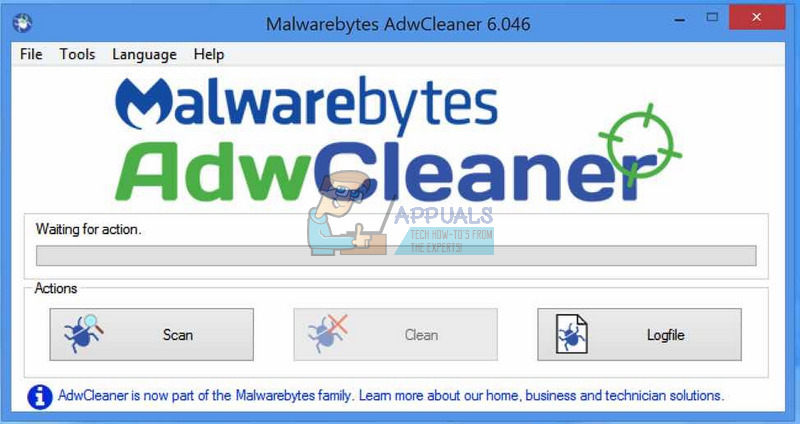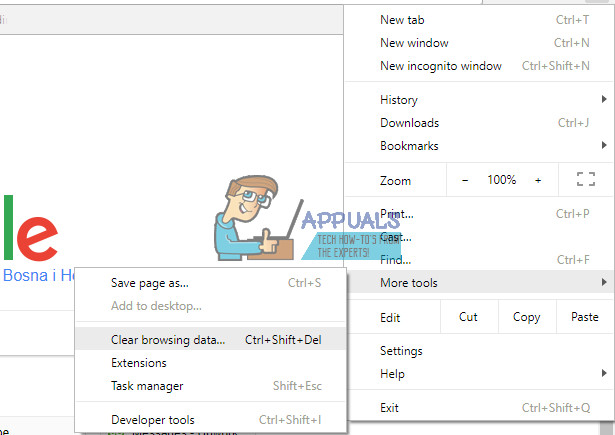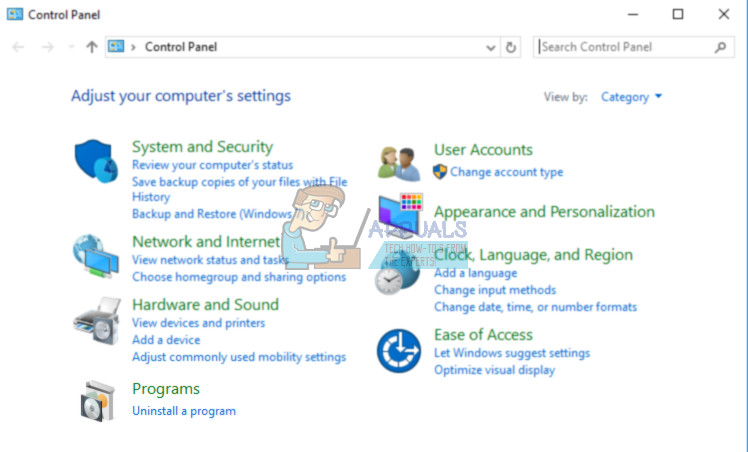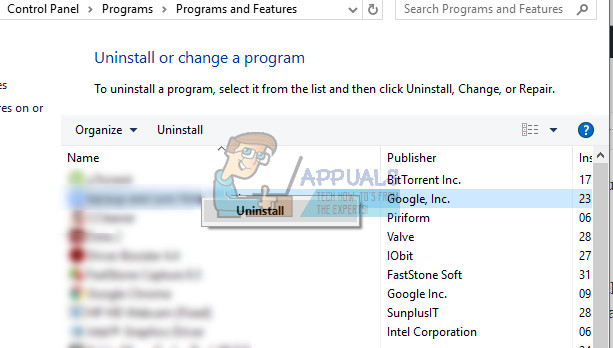Use common sense all the time when you are browsing the Internet and never visit sketchy sites you don’t know anything about before researching about it using Google. Make sure you don’t download suspicious files, especially if their extension is “.exe” because these files can infect your computer immediately. Let’s check out this malicious message.
How to Remove the “Call Windows Help Desk Immediately” Pop-Up
This particular message saying “Call Windows Help Desk Immediately” usually appears in your browser as a pop-up and you shouldn’t click on it all costs. It usually displays either a link or a number you should call.
Either way, hackers will want to gain access to your computer either by you downloading their software or by gaining your trust over a phone call where they would ask you to allow them remote access to your computer where they would steal all of your information without your permission. Find out how to deal with this issue below.
Solution 1: Using the Malwarebytes AdwCleaner
This tool is quite useful when you need to deal with these scams and it can remove them from your browser and your computer quite easily. This is the first step you should undertake while solving this issue so make sure you follow the instructions below carefully. First of all, let’s close you browser’s processes because usually the pop-up won’t let you close the browser. Once we were able to close the browser displaying the issue, let’s proceed with the solution.
Solution 2: Getting the Scam Out of Your Browser
Usually, these scams are not related to any malicious applications and they won’t appear in any of the antivirus scanners you may have installed. The issue is usually with the browser and the temporary files your browser is using. Since the pop-up appears each time you open the browser, let’s use the following trick to remove it completely. Note: These settings differ from browser to browser so make sure that these options may not be located directly as described in these steps nor they are named the same for all browsers.
Solution 3: Get Rid of Suspicious Programs Installed on Your Computer
The Solution 2 is usually enough to get rid of these tech support scams. However, if it didn’t and if you think your computer may be infected, it’s time get to rid of the malicious application.
The next step is to get rid of malware by using Malwarebytes Anti-Malware which is a great scanner with a free trial version. Fortunately, you won’t need the program after you solve this issue so make sure you download the free version from here.
How to Provide Customer Support using Web Help Desk?The 5 Best Help Desk Ticketing and Asset Management SoftwareFix: Remove facebook?trackid=sp-006 AdwareHow to Remove the “Debug Malware Error 895-System32.exe Failure” Scam Adware