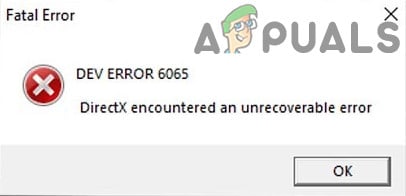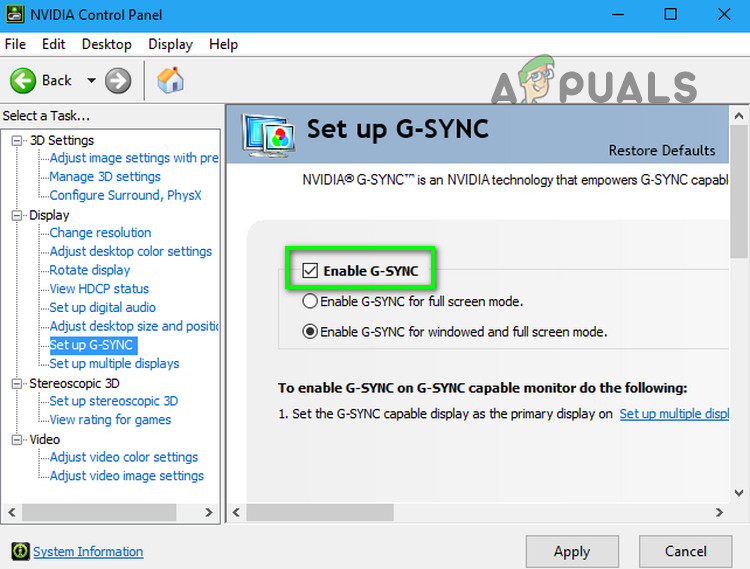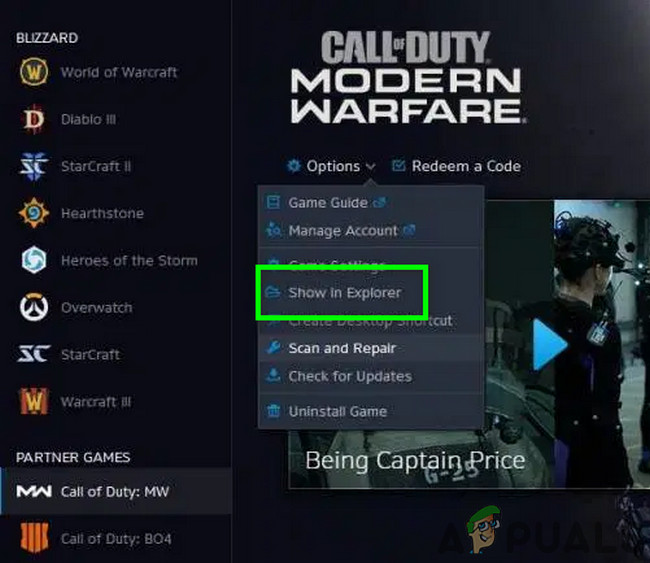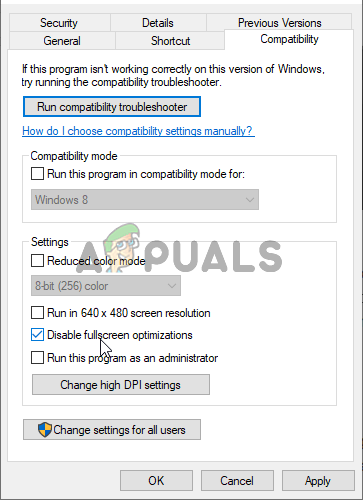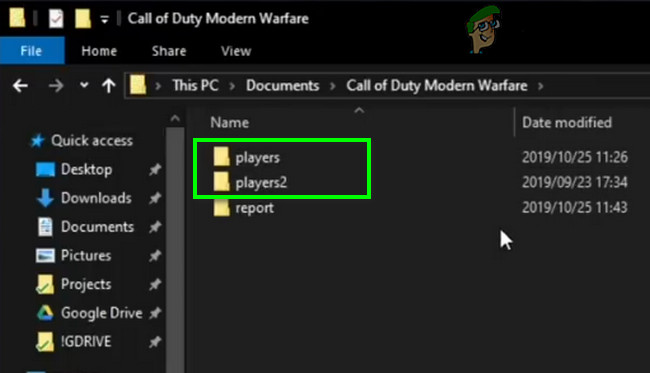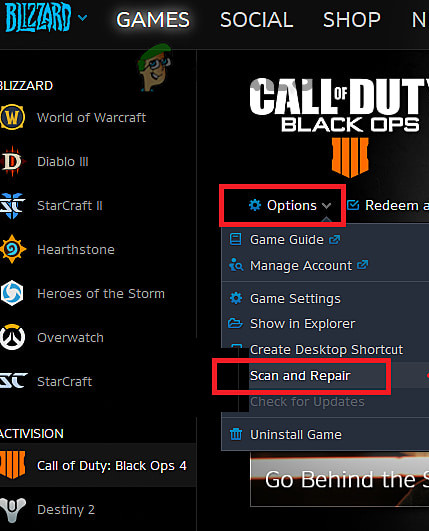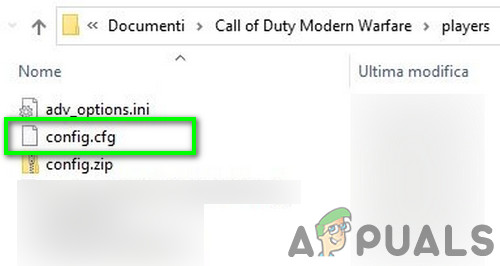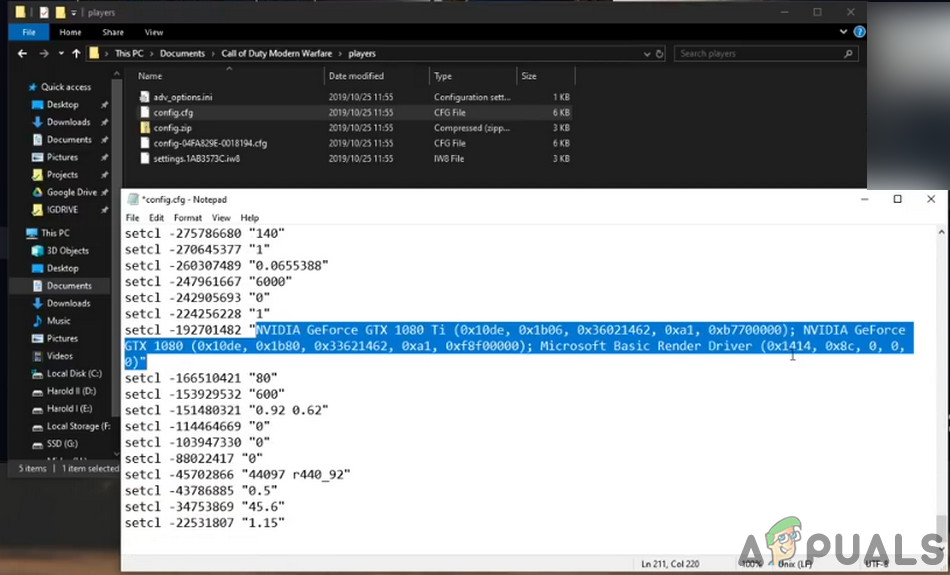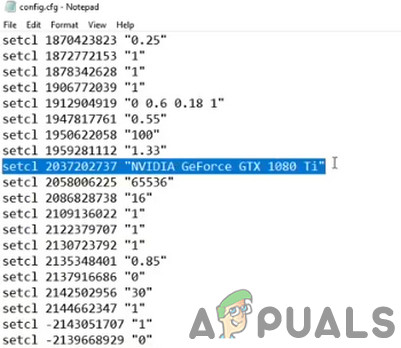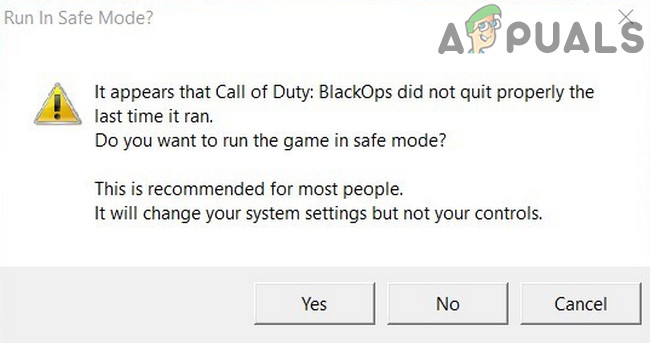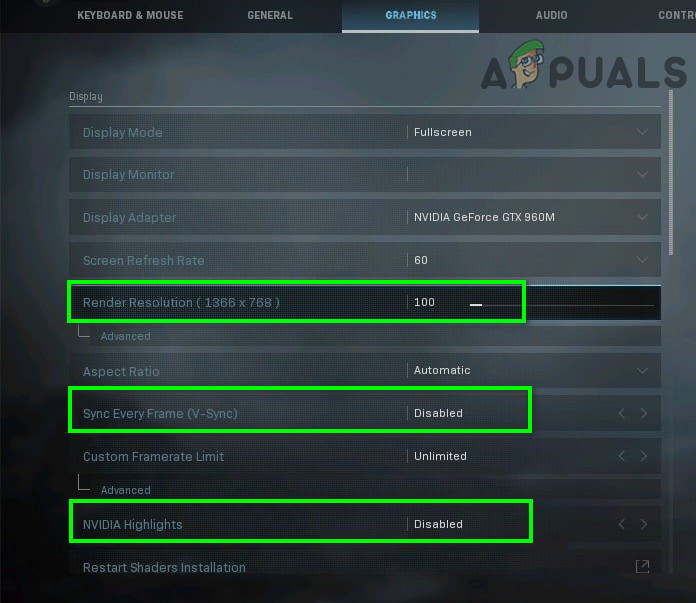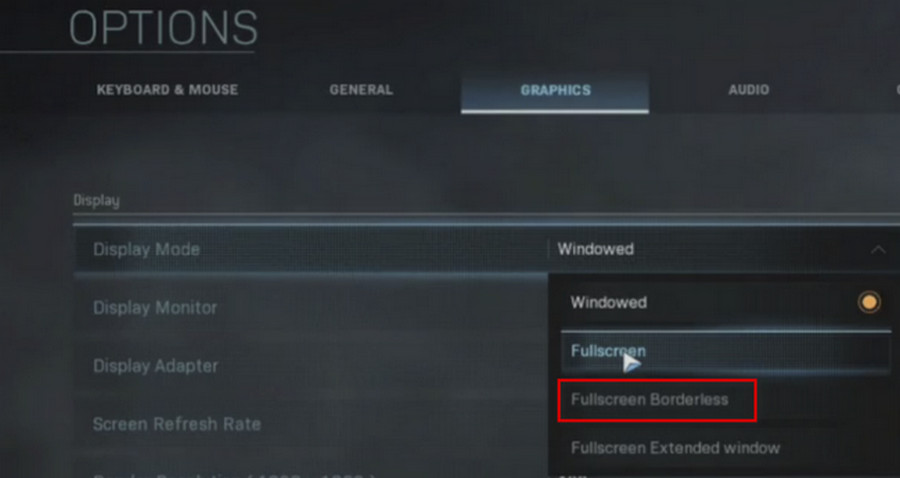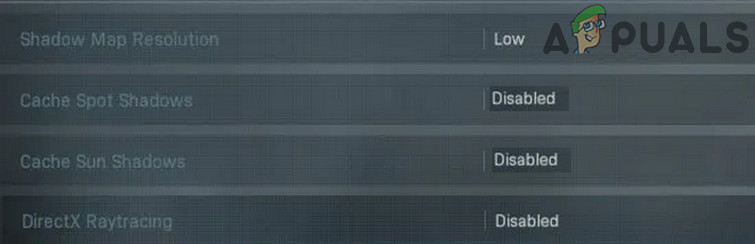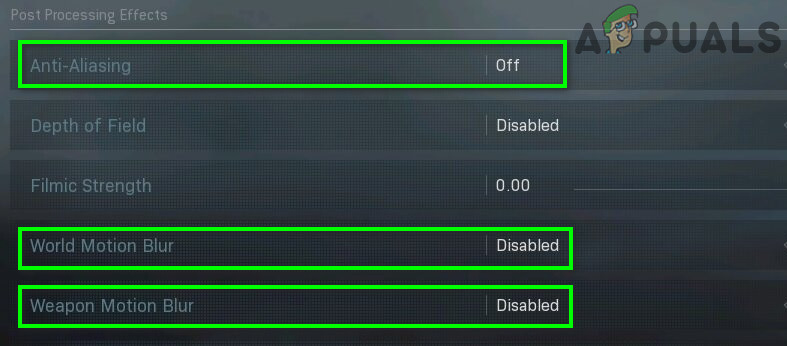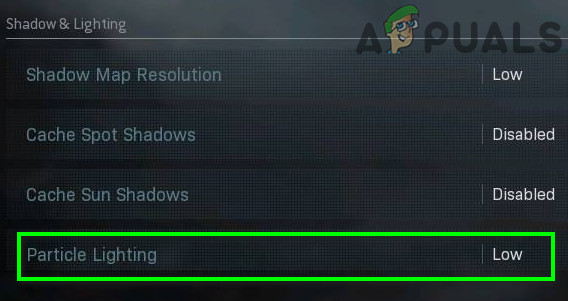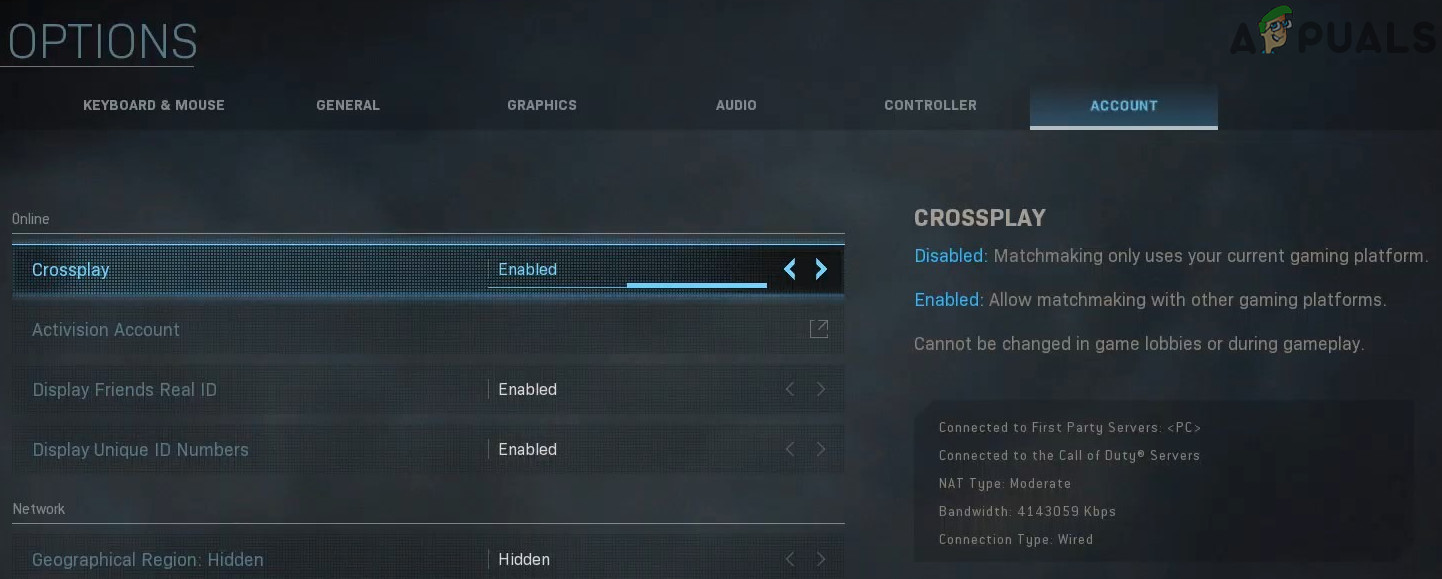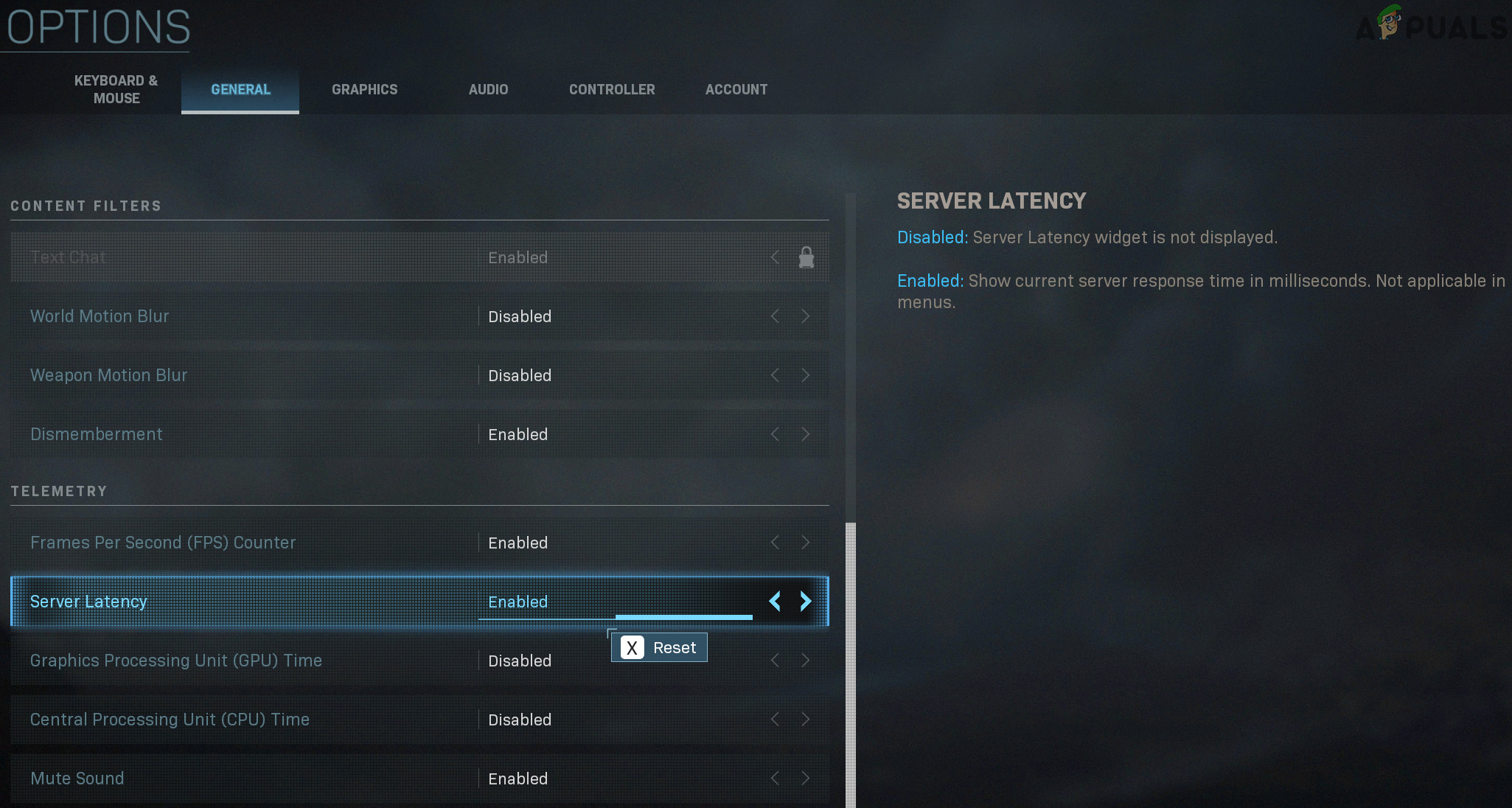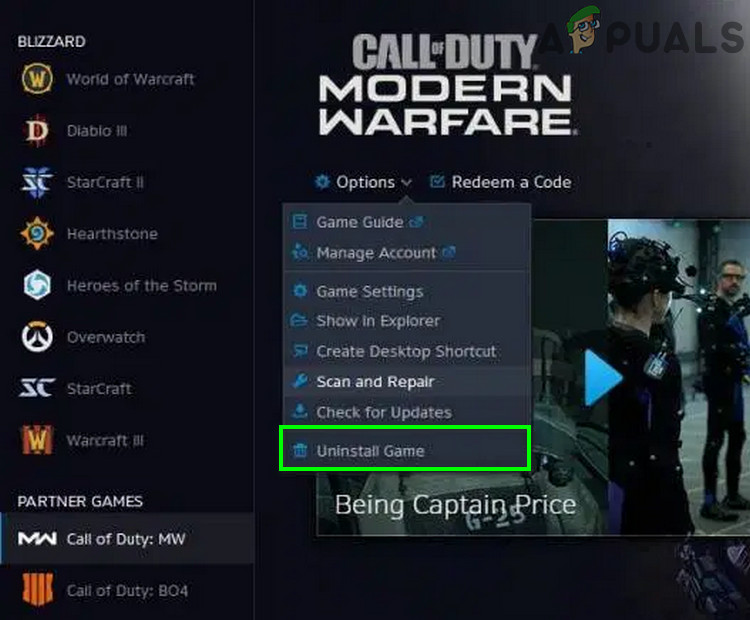When the user encounters the Dev error 6065, the game crashes and throws the message of “DirectX Encountered an Unrecoverable Error: Dev Error 6065“. Here are some common steps that can help in solving the issue before proceeding with the specific solutions. To solve the dev error 6065, follow the solutions mentioned below.
Solution 1: Disable G-Sync (NVIDIA card users)
The G-Sync feature is used to eliminate screen tearing that can happen when your GPU has thrown so many frames that cannot be handled by the display unit of your system. Although G-Sync has its advantages, it can cause many gaming errors including the dev error 6065. In that case, disabling the G-sync may solve the problem.
Solution 2: Disable Full-Screen Optimizations
Windows 10 has a feature of “Full-screen optimization”, which allows the Windows to optimize the performance and video quality of the applications and games when launched in the full-screen mode. However, this mode has a known history to create many gaming issues. The same could be the case for the Dev Error 6065. To rule that out, disabling “Full-screen optimization” may solve the problem. Exit the game and kill all its running processes through the task manager. For illustration, we will discuss the process for the Blizzard client.
Solution 3: Tweaks with the Call of Duty Folder
Call of Duty saves different game configuration files in the Players and Players 2 folder (both folders are located inside the Call of Duty folder). If the wrong configurations are causing the error 6065, then renaming these two folders may solve the problem as on relaunching the game, these two folders will be recreated with the default configurations.
Solution 4: Scan and Repair the Call of Duty’s Game Files
If your game files have corrupted, then you are prone to face different kinds of problems including the Dev Error 6065. In that case, using the built-in functionality of the launcher to scan and repair the game files may solve the problem. For illustration, we will discuss the process for Blizzard client, you may follow the instructions as per your gaming client.
Solution 5: Tweaks with the Graphics Card and its Driver
Misconfiguration of Graphics card and its drivers can cause many gaming/system issues including the dev error 6065. To overcome the dev 6065, follow the undermentioned tweaks.
Disable Extra Graphics Card
If your system has more than one graphics card, then disabling the integrated one may solve the problem.
Roll Back the Graphics Drivers
If the dev error 6065 has started to occur just after the update of your graphics card driver, then rolling back the graphics driver to an earlier version may solve the problem.
Copy the Graphics Card Name in Config.cfg File
Config.cfg file is used by the game to load its configurations during launch. If it has conflicting entries for your graphics card, then it can result in the dev error 6065. In that case, removing the conflict from the entries may solve the problem.
Solution 6: Tweak the Game’s Settings
Call of Duty can be extremely unstable if you are playing at the maximum graphics settings of your system and thus cause the dev error 6065. In that case, either try running the game on default settings or apply the settings mentioned below. But how to apply settings if you are facing the dev error 6065 on the launch of the game? To overcome it, you will be required to launch the game in safe mode. You will be given the option to launch the game in the safe mode when the game crashes and you relaunch the game. When prompted to launch the game in the safe mode, click on yes. If the issue persists, try with Texture resolution set to “low”, frame rate set to 60, Shadow Map Resolution set to low.
Solution 7: Reinstall the Game
If nothing has worked for you so far, then it is time to uninstall and reinstall the game (keeping in view the download size and time taken, it is not a pleasant step for the gamers but you may have to do it). You may follow the instructions as per your platform, for illustration we will discuss the process of the Blizzard app.
How to Fix “Dev Error 5476” in Call of Duty: Warzone?How to Fix “Dev Error 6039” in Call of Duty Warzone?How to Fix “Dev Error 5763” on Call of Duty: Warzone?How to Fix “Dev Error 6456” in Call of Duty Modern Warfare?