Unlike Windows, OS X lacks a dedicated app uninstaller. We think Apple needs to take a cue from Microsoft on this at least. A dedicated app removal function could save us all a lot of time. Having said that, there are still a lot of simpler ways to get rid of unwanted apps on OS X and we have listed them all. One of the simplest ways is through the applications window, while the other methods include Launchpad and third-party applications like AppCleaner.
Removing Mac Apps natively
The easiest way to get rig of Mac apps is through the Application menu. Here is the step by step guide:
Or You can perform the same task by opening the Launchpad. Here is how you can do that:
The steps above are the easiest ones that you can follow to remove any app from Mac OS X. However, these actions do not assure complete removal of the app as most of the apps tend to leave cache files on the system. For total elimination of the app along with its junk files (associated files and folders), you need to delete it through third-party programs like AppCleaner.
Uninstalling Mac Apps Using Extra Tools (for Junk Files/Cache)
One of the most unsettling issues on OS X is that when uninstalling apps, a lot of unwanted files get left behind. For finishing the unfinished business of junk file, we need to welcome the third-party apps like AppCleaner into the scene.
How to permanently remove Max applications using AppCleaner
If you do not want to use third-party apps to remove Cache from your Mac, you can also use the “Library” function. This feature is available in Finder. Here is how you can use it:
Uninstalling Apps Like Flash, MacKeeper
There are many apps on our Mac that we want to delete but cannot remove due to system-imposed limitations. Thankfully, there is always a back door that you can use to achieve your goal. One of the usual suspects that we can always pick for security holes is Java. Removing Java will not affect your system in any manner. Even if it does for a particular app, then you can always install it again.
Uninstall Java from OS X
Uninstall Flash Player on a Mac
Apps like Adobe Flash Player need special assistance to be removed from a Mac. Go to this link and install Flash Player Uninstaller for your OS X version. To know what version your Mac is running – Click on the Apple icon in the top-left corner of your screen and select “About this Mac” It will show the version name and number of the Operating System. Install the “Flash Player uninstaller” accordingly.
Removing Third-party apps like MacKeeper and Microsoft Office
To delete MacKeeper application, go this link and get done with your requisite. Similarly, for removing Microsoft Office – head to this link.
Deleting Mac Optimizer
Conclusion
We hope these methods help you in getting rid of unwanted apps on OS X. Let us know your views through the comment section below. Δ Contact Us :- trendblog.guest@gmail.com

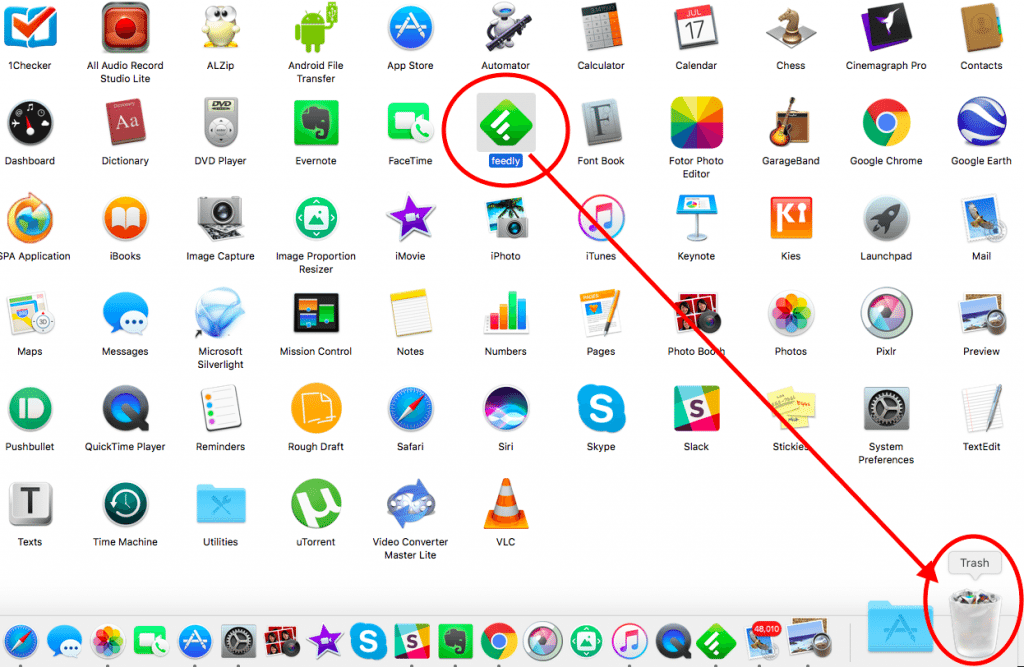
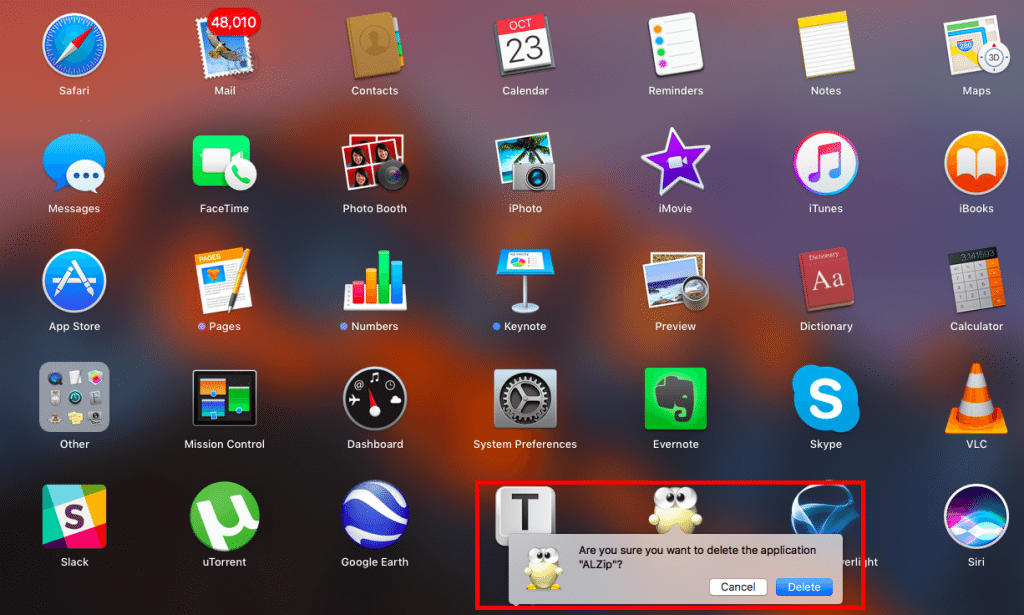
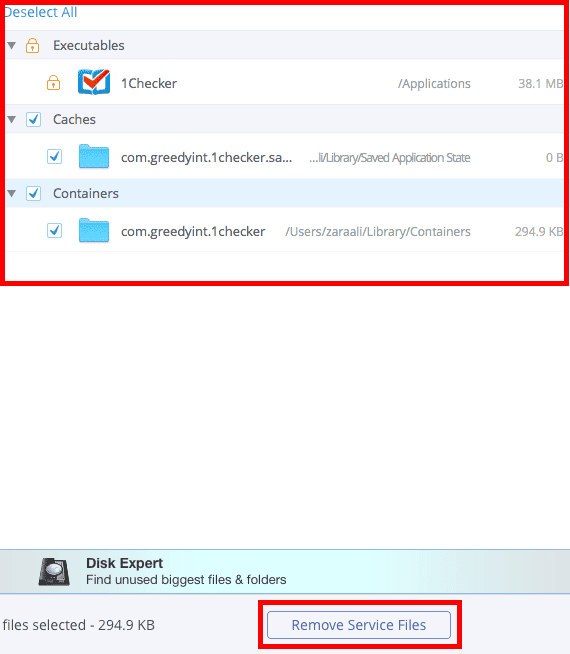

![]()