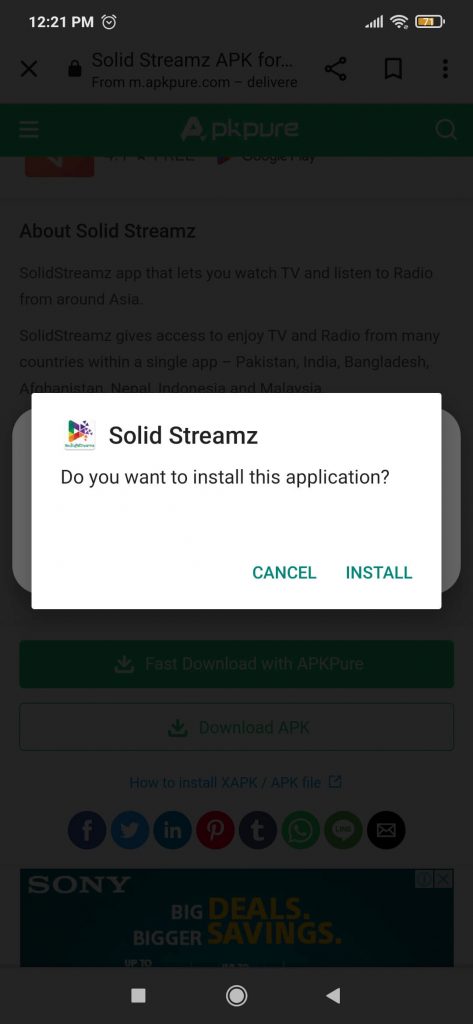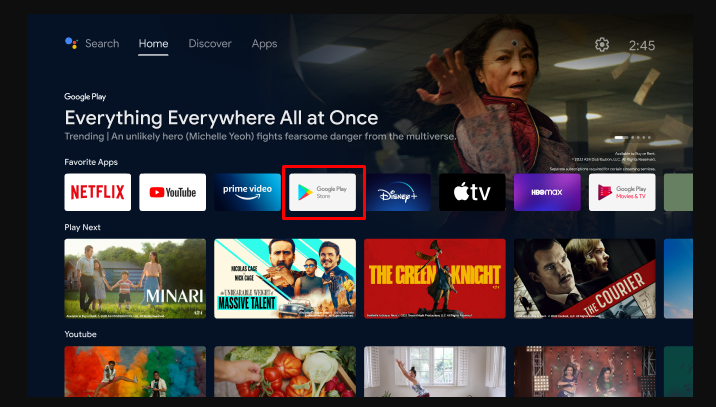How to Install Solid Streamz APK on Android Phone or Tablet
- Power your Android phone/ tablet and move to the Settings option.
- Move to Security and Privacy from the menu.
- From the following, select the Install Unkown apps.
- Then, enable the toggle near the Chrome app. If you are using any other browser to install the APK, you can toggle on the respective app.
- Now, you can search for Solid Streamz APK on Chrome.
- From the search result, select the APK file from the trustable source and download the APK file.
- Once downloaded, run the APK file and click Install.
- Wait for the Solid Streamz to get installed on your device.
- Tap Open to launch and follow the prompts to proceed.
- You can start streaming the content from Solid Streamz after launching.
How to Sideload Solid Streamz APK on Android TV
To download the Solid Streamz APK on your Android TV, you must install the Downloader app on your device. Before starting the process, enable the unknown sources on your TV. Go to Settings > Click Device Preferences > Select Security & Restrictions > Tap Unknown Sources > Turn on.
- Turn on your Android TV and open the Google Play Store.
- Move to the search bar and search for the Downloader app.
- From the search result, select the Downloader app and click Install.
- Wait till the installation process gets over.
- After installation, launch the Downloader app on your Android TV.
- Then, enter the Solid Streamz APK link in the Enter a URL box.
- After this process, click on the Go button.
- The APK file will be downloaded on your device.
- Now, Click the Install button to install the app.
- Finally, launch the app and enjoy streaming. Comment * Name * Email * Website